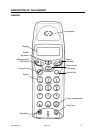USER MANUAL Butler 700 - 6 -
ASSOCIATING THE HANDSET
The icon and the text "NOT SUB" flashes on the display when the handset is not
associated to the base. You have to associate a handset to a base, before you can use
it.
ASSOCIATION TO THE BUTLER 700 BASE
You have just bought an extra handset, and you wish to use it on the base of your
telephone Butler 700.
The base can support a maximum of 5 handsets. If you already have 5 handsets, and
you wish to change one of them, you must firstly delete a handset, then associate the
new handset.
1 Put the base into "association" mode, by pressing and holding the key
on the right side of the base for 4 seconds.
2 The base will then emit a bleep. It is now ready to be associated with
a new handset, during the 90 seconds after pressing the button.
3 Enter the menu by pressing .
4 Select REGISTER.
5 Press .
6 Enter the base number for this handset, ( from 1 to 4 ). The flashing
numbers are the numbers already used for other bases.
7 Press .
8 Enter the confidential code for the Butler 700 base (0000 by default ).
9 If the handset has located the base, it will display the base
identification number. Validate the base association by pressing
or invalidate by pressing .
10 If the handset does not locate the base, it will return to the previous
configuration after a few seconds. Try again by changing the base
number and check that you are not in an environment where there is
interference.
ASSOCIATION TO THE TOPCOM FREEPORT BASE
1 Put the Freeport base into "association" mode, by removing and
reconnecting the adapter from your Freeport.
2 The antenna LED blinks on the Freeport base. You now have 5
minutes to associate the handset.
3 Enter the menu of the Butler 700C by pressing .
4 Select REGISTER.
5 Press .