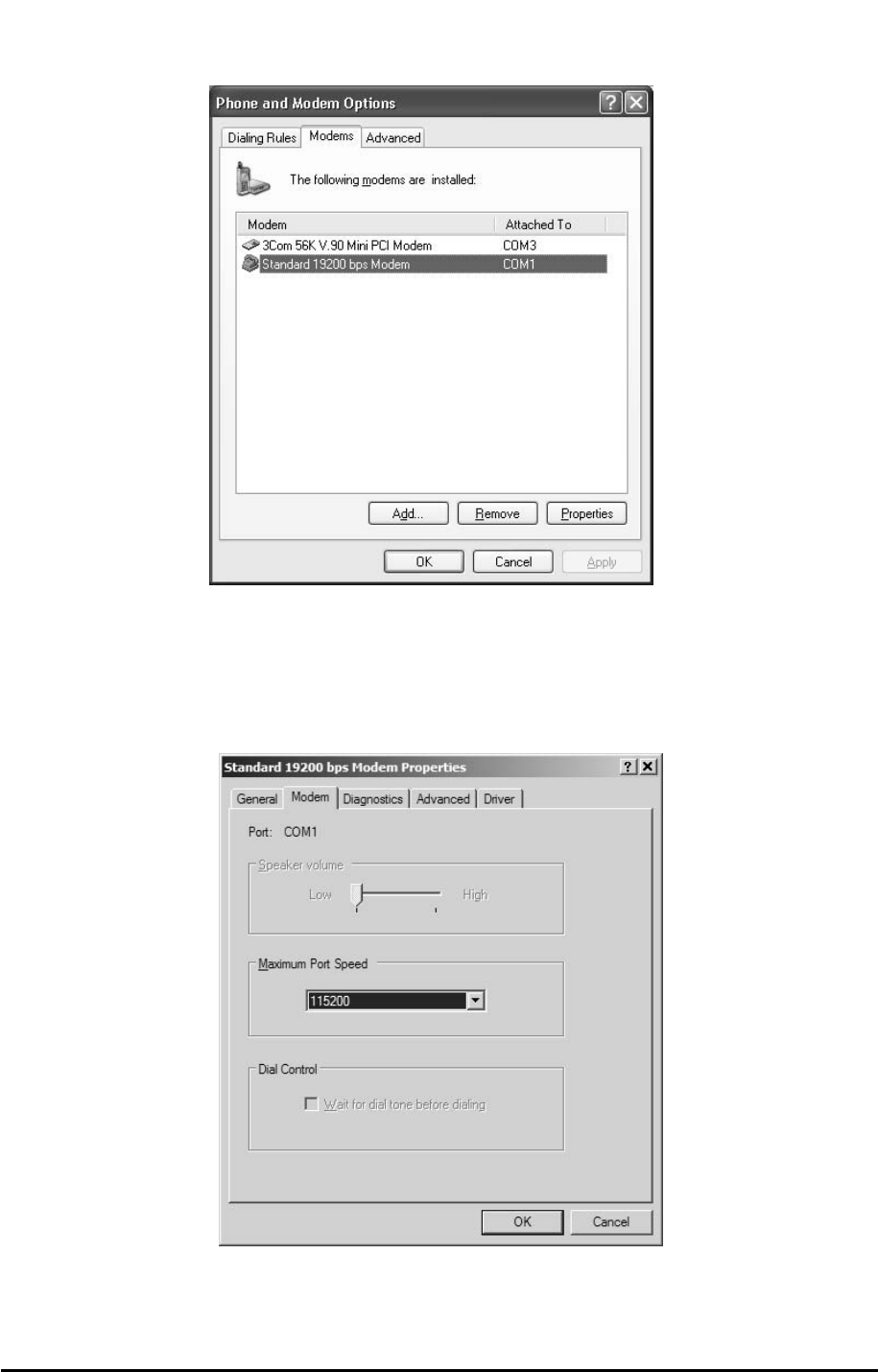
Phonecell
®
SX5T CDMA2000 21 User Manual
9. Configure the SX5 modem interface using the Start > Settings > Control Panel > Phone and
Modem Options > Modems
tab.
10. Select the 19200 bps Modem and click on Properties.
11. Select the Modem tab.
12. Change the Maximum port speed to 115200 (19200 when faxing) and click OK.


















