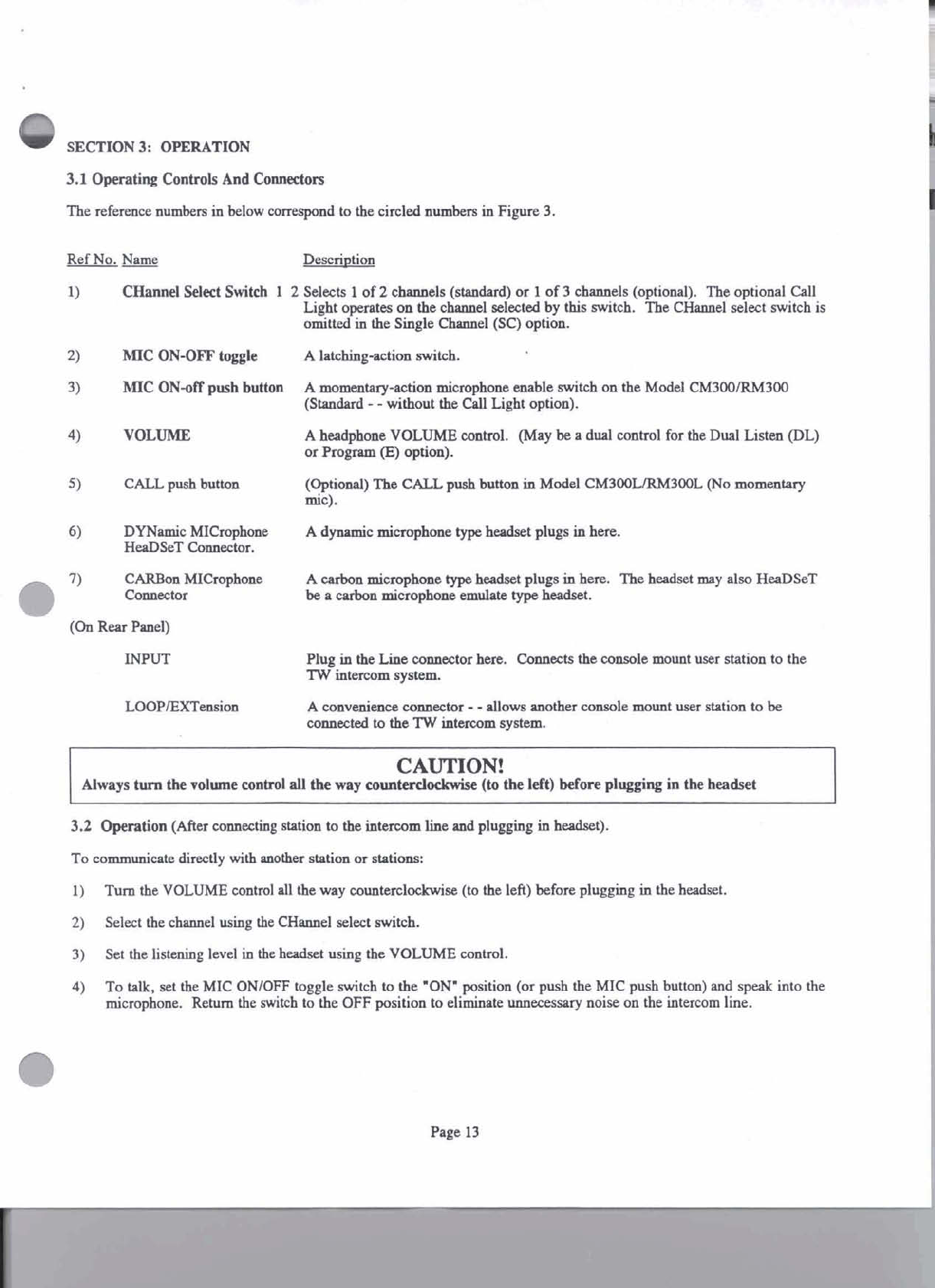
SECTION
3:
OPERATION
3.1
Operating
Controls
And
Conaectors
The
refmce numbcrs
in
below
comspond
to
the
circled numbers
in
Figure 3.
Ref No. Name
1)
CHannel
&kt
Switch
1
2
Selects
1
of
2
cham&
(staadard)
or
1
of 3 chPnncls (optid).
The
optional
Call
Light
operates
on
the
channel
selected
by
this
switch. Tbe CHmuel select switch is
omitted
in
the
Single
Chnnrd
(SC) option.
2)
MIC
ON-OFF toggle
A
latchingrction switch.
1)
MIC
ON-off plsh
button
A
m~mmtnry-saion
microphoae
dle switch on the
Model
CM300/RM300
(Stsndsrd
-
-without
the
Call
Light option).
4) VOLUME
A
headphone
VOLUME
control.
(May
be
a
dud
conhol
for
the
Dual
Listen (DL)
or
Pmgnm
0
option).
5)
CALLplshbotton
(Optid)
The
CALL
push
buaoa
m
Model CM300L/RMU)(1L @Jo momeatuy
mic).
6)
DYNnmic
MICropb
A
dynamic miaophm
typs
head&
plugs
in
hm.
HeaDSeT
Colmsctor.
7)
CARBonMICrophooc
A
cakm
microphone
typs
head&
plugs
in
hae.
The
headset
may
also
HeaDSeT
Coaaeaor
beacubonmi~smul.tstypebspdpet.
(on
Rear
Pd)
INPUT
Plug
in
the
he
Liw
hemhen.
Colmcrs
tbe
hele mount
usg
station to the
TW
intarom
system.
A
cwveni(0cb
cemector
-
-
aIlows
another
comoLs
momt
user
station to
be
coaneacdtotheTWintacomsystem.
CAUTION!
Always
turn
the
voltme mnbol
dl
the
way
ewnterdochvise
(to
the
left)
before
plugging
in
the
headset
3.2
Operation
(After
connscting
station to
the
intercom
line
md
plugging in
hesdsst).
To
~~mmunicpcc
didy
with
;mok
station or
dms:
1)
Tm the VOLUME
contmi
dl
the
way
~ountcrc1ockwise (to
the
left) before plugging
in
the
herdset.
2)
Select the chmel usjng
Ihe
be1
select
switch.
3)
Set the
listening level
in
the
headset
using
the
VOLUME contml.
4)
To
talk,
set the
MIC
ONIOFF toggle switch to the
'ON'
position
(or
push the
MIC
push button)
and
speak
into the
minophone.
Return
the
switch
to the OFF position to eliminate
mecess~ry
noise on the intercom line.
Page
13


















