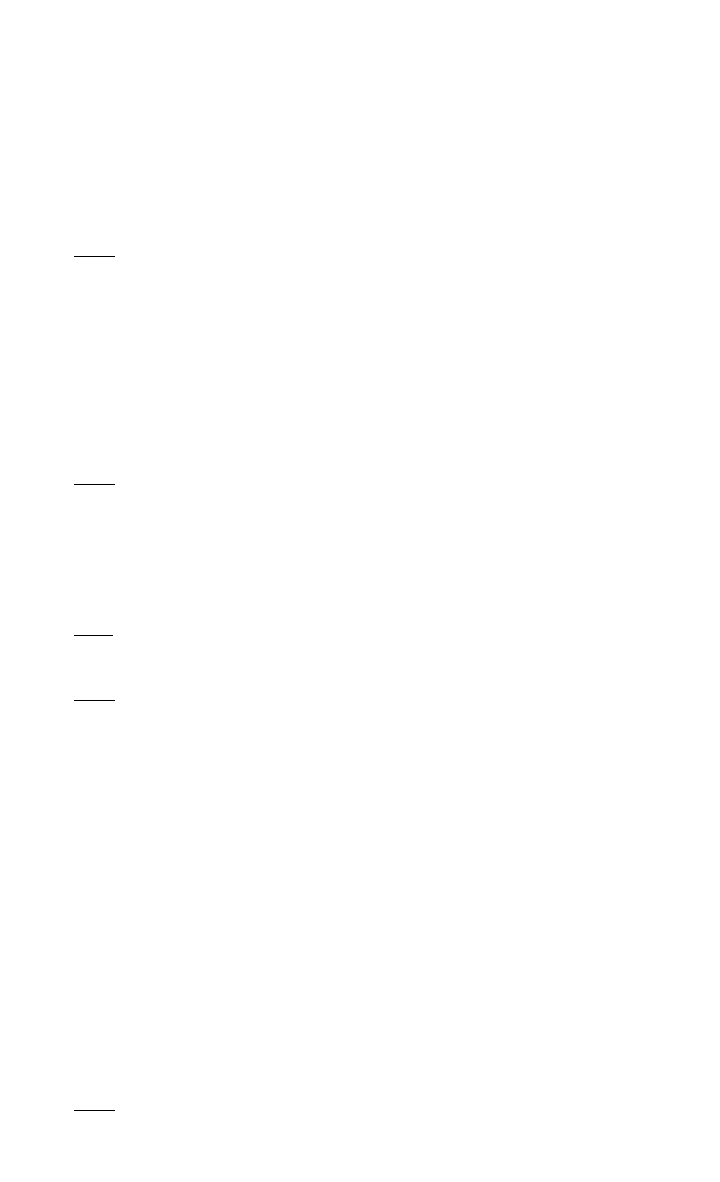
P
REPARING TO USE THE CL1100 SERIES TELEPHONE
HANDSET
1) Prepare to install the battery into the handset by first removing the rubber screw cover
and the screw beneath. Then firmly press down on the top of the battery compartment
cover and slide it towards the bottom of the handset until it is removed.
2) Insert the battery connector into the connector inside the handset.
3) Replace the battery compartment cover, retaining screw and rubber screw cover.
Note:
The handset may emit a “beep” tone when the battery is connected. The “ON”
key will blink to indicate the handset is searching for the base. It will stop blinking
when the handset is registered to base. This is an indication that the telephone is ready
to be used. To ensure optimal performance of the telephone charge the battery overnight.
See charging details under “Charging the Battery.”
BASE
1) Insert either end of the RJ-45 cable into the jack on the back of the telephone labeled
“LINE.”
2) Insert the other end of the cable into the jack on the AC adapter labeled “PHONE.”
Note:
The base may emit a “beep” tone when the power is switched on.
3) Insert one end of the RJ-11 line cord into the jack on the AC adapter labeled “LINE.”
4) Insert the other end of this line cord into a telephone wall outlet jack.
5) Plug the AC adapter into an available, unswitched electrical wall outlet.
6) Remove the plastic overlay and place the paper faceplate over the keys. Replace the
plastic overlay by hooking the tabs on the overlay into the recessed slots located on
both sides.
Hint
: The overlay is easiest to insert when the left or right side tabs are inserted first,
and the middle of the overlay is slightly bowed to allow for insertion of the other tabs.
7) Place the cordless handset on the base unit.
Note: The speakerphone may turn on and speakerphone LED illuminate when the
base unit is first powered on. Press the Speakerphone “On/Off” button to reset the
speakerphone to the off position.
TO PERFORM BASE/HANDSET REGISTRATION PROCEDURE
TO REGISTER THE CL1100 SERIES HANDSET TO THE BASE:
1) Connect base unit to energized power outlet and working telephone line.
2) On the handset, press and hold the line “OFF” button and simultaneously connect
the battery to the battery connector. When you hear a repeating two-tone melody and
the “ON” key flashes red, release the line “OFF” button and press number ‘7’ on the
keypad. The two-tone melody will change in pitch. The telephone is now in registra-
tion mode. During this period it also clears (deregisters) the previous base/handset
registration information.
2) On the base unit, immediately press and hold the “PAGE” button on the base. Once
you hear two beep tones, release the button. The “ON” button will continue to flash
red, and the two-tone melody will continue while the handset searches for the base.
The melody will change to a four-tone note, and shortly after the red “ON” light will
extinquish. The handset then emits another two beep tones to confirm registration.
Note:
The maximum number of handsets that can be registered with a single base unit is 5 (five).
1










