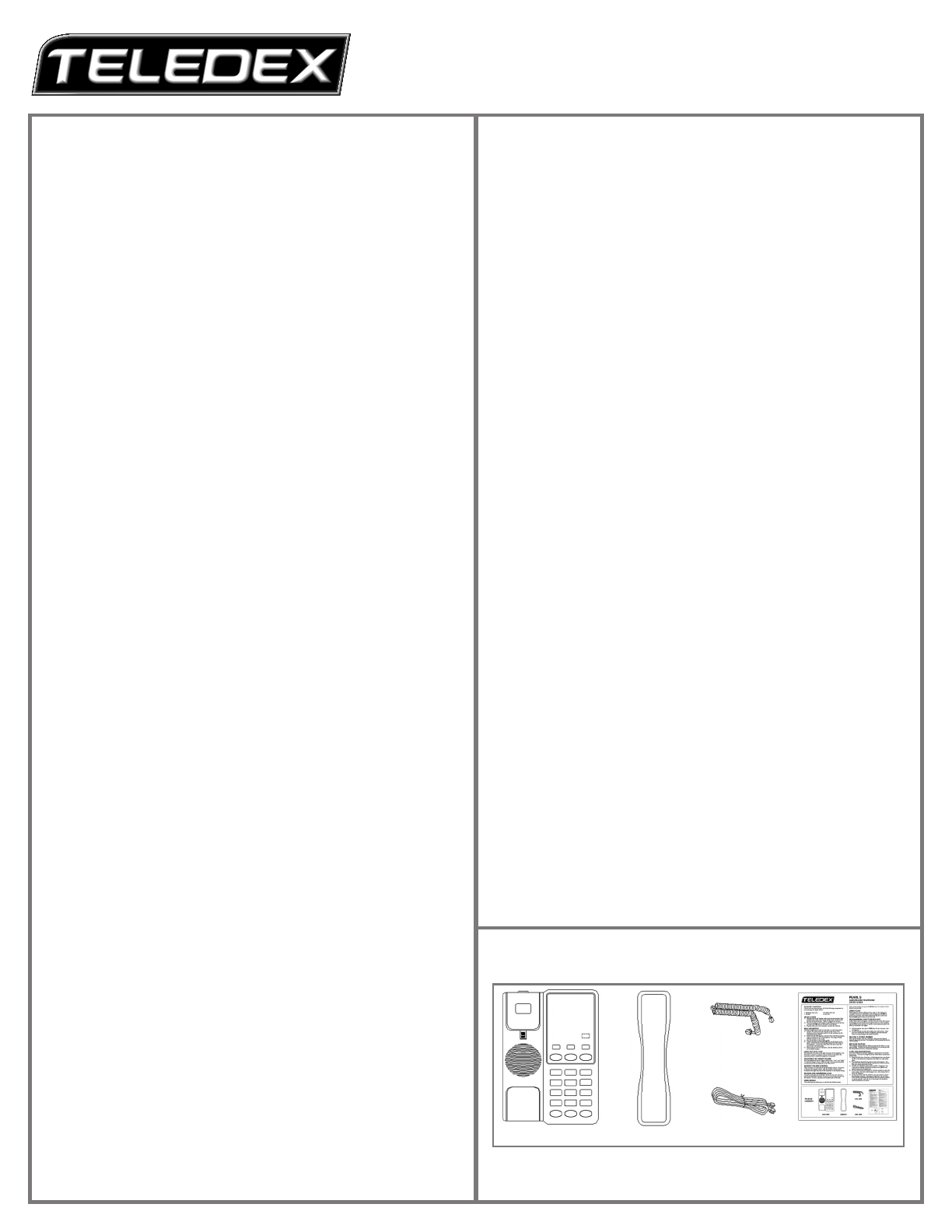
PACKAGE CONTENTS
Check to be sure that you have all of the following components in
your package (see figure below) :
• Telephone base unit • Handset coil cord • User guide
• Handset • Line cord
INSTALLATION
1) Plug one end of the handset coiled cord into the handset. Plug
the other end of the cord into the handset jack located on the
left side of the phone base. (Refer to diagram on reverse.)
2) Place the handset in the handset cradle. Plug one end of the line
cord into the LINE jack on the back of your phone.
3) Plug the other end of the modular cord into the wall jack.
WALL MOUNTING
The Pearl S telephone can easily be attached to a wall mount plate.
1) Remove the wall mount clip (located on the front of the
telephone, above the speaker grill) by firmly pushing upward
(toward the hook switch.)
2) Rotate the clip 180 degrees, so that the side with the protruding
edge is towards the top of the telephone. This edge will help
hold the handset on the cradle.
3) Place the handset in the handset cradle.
4) Connect the line cord into the LINE jack on the back of your
phone. Route the line cord through channel on the bottom of
the telephone. Connect the other end of the line cord to the
jack on the wall mount plate.
5) Slip the phone onto the wall plate; slide the telephone down
so it is firmly in place.
USING THE DATA PORT
The data port is located on the right hand side of the telephone. Use
this jack to connect a computer or fax machine in parallel to the
same phone line to which the telephone is connected.
ADJUSTING THE RINGER VOLUME
Your Pearl S telephone has two ringer volume levels: “Low” and
“High.” To adjust the ringer volume, slide the ringer volume switch
(located on the backside of the telephone) to the desired level.
HANDSET VOLUME CONTROL
There are three (3) volume levels for the handset volume. To increase
or decrease the handset volume, slide the handset volume switch
(located on the right hand side of the telephone) to the desired setting.
SPEAKER VOLUME CONTROL
To increase or decrease the speakerphone volume, move the speaker
volume slider control (located on the right hand side of the telephone)
until speaker volume is at a satisfactory level.
PLACING AND ANSWERING CALLS
To make a call, pick up the handset or press the SPEAKER key. When
you hear the dial tone, dial the desired phone number. To answer an
incoming call, pick up the handset or press the SPEAKER key. To end a
call, place the handset back on the base, or press the SPEAKER key
again.
SWITCHING BETWEEN HANDSET AND SPEAKERPHONE
To switch from the handset to the speakerphone during a call, press
the SPEAKER key, and place the handset on the base. To switch from
the speakerphone to the handset, lift the handset; the speakerphone
will automatically turn off.
USING REDIAL
The redial function allows you to redial the last dialed number. Pick
up the handset, or press the SPEAKER key, and press the REDIAL key. The
number will be dialed automatically.
USING FLASH
Flash supports custom calling services, such as call waiting. For
example, if you have subscribed to call waiting, press FLASH to answer
an incoming call, without disconnecting the current call. Press FLASH
again to return to the first call.
USING HOLD
To place a call on hold, press the HOLD key. The HOLD LED flashes.
You may now hang up the handset without disconnecting the call.
To resume the call, press the HOLD key again, or press the SPEAKER key.
The call will once again be active.
USING MUTE
Pressing the MUTE key will silence the handset or speakerphone micro-
phone. You will be able to hear the other party, but they will not be
able to hear you. The MUTE LED will light. Press the MUTE key again to
resume your conversation.
PROGRAMMING GUEST SERVICE KEYS
Follow these steps to program a number into one of the three memory
locations, for one-touch access to guest services, or for accessing
special PBX/Centrex services or features. Each memory location can
store up to sixteen (16) digits.
1) Lift the handset, then press the STORE key (For key location,
refer to diagram on reverse.)
2) On the dial pad, enter the number you wish to store. Once
you have entered the number completely, press the memory
button corresponding to the desired location.
DIALING A STORED NUMBER
Pick up the handset or press the SPEAKER key, wait for a dial tone,
then press the desired memory (guest service) key. The telephone will
automatically dial the stored number.
MESSAGE WAITING
The message waiting indicator flashes to indicate that there is a
message waiting. Consult your system administrator or service
provider for instructions on how to access these messages.
CARE AND MAINTENANCE
Your Pearl S telephone has been designed to provide years of trouble
free service. To ensure its longevity, please follow these maintenance
instructions:
1) Keep the Pearl S away from heat, as high temperatures can shorten
the life of the electrical components, and distort or melt plastic
parts.
2) The telephone should be kept free of dust and moisture. If it
gets wet, wipe it dry immediately. Liquids may contain minerals
that can corrode electronic circuits.
3) Handle your telephone gently and carefully. Dropping it can
cause serious damage to internal circuitry or the plastic case,
which may result in malfunction.
4) Do not use any type of chemical or abrasive powder to clean the
outer casing. Use only mild detergents on a soft, damp cloth to
clean the telephone.
5) In case of trouble with the telephone, do not attempt to repair
the telephone yourself. Contact your distributor for assistance.
If the trouble is affecting the telephone lines, the phone company
or service provider may ask you to disconnect the telephone
until the problem is resolved.
PEARL S
Guestroom Speakerphone
Users Guide
PACKAGE CONTENTS
BASE UNIT HANDSET
COIL CORD
LINE CORD USER GUIDE




