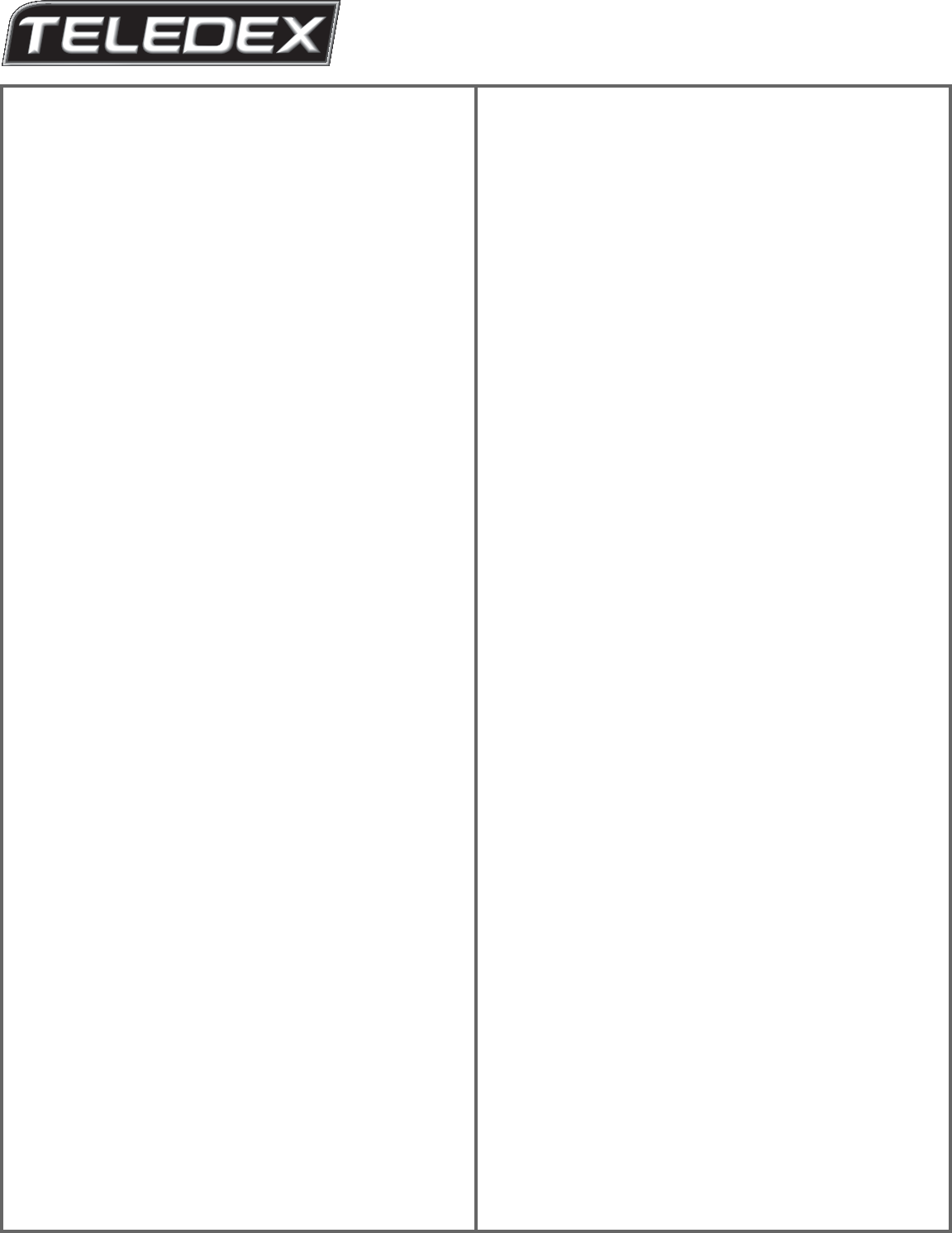
CONNECTING THE OPAL 1010S
Included with the Opal 1010S are (one each):
• Base unit • Coiled handset cord • User guide
• Handset • Clear plastic overlay • Line cord
Contact your supplier or Teledex for information on ordering
custom designed and printed faceplates to enhance the look of your
Teledex telephone.
1) Located on the left side of the Opal 1010S (as the phone is fac-
ing you) is a modular jack. Insert one end of the coiled handset
cord into this jack (you should hear the coil cord click when
properly inserted).
2) Insert the other end of the coiled handset cord into the modular
jack on the handset.
3) Turn the telephone so the back panel is facing you. Insert either
end of the line cord into the jack on the back of the telephone
labeled LINE.
4) Insert the other end of the line cord into a telephone wall outlet
jack.
5) Once your telephone is connected, remove the plastic overlay
and place the paper faceplate over the keys. Replace the plastic
overlay by hooking the tabs on the overlay into the recessed
slots located on both sides. The overlay is easiest to insert when;
the left or right side tabs are inserted first, and the middle of the
overlay is slightly bowed to allow for insertion of the other tabs.
PLACING A CALL
USING THE HANDSET:
1) Lift the handset.
2) Listen for dial tone, dial the desired number, or press an AUTO
DIAL key to automatically dial a number.
3) To end the call, hang up by placing the handset back in the cradle.
USING THE SPEAKERPHONE:
1) With the handset in the cradle, press the SPEAKER key. The
Opal will engage the open line.
NOTE: The red SPEAKER LED will indicate that the speaker-
phone is active.
2) Listen for dial tone. Dial the desired number, or press an AUTO
DIAL key to automatically dial a number.
3) To end call the call press the SPEAKER key again.
RECEIVING A CALL
An audible ring and flickering red LED indicate an inbound call.
USING THE HANDSET:
1) Lift the handset. The Opal will select the ringing line.
2) To end the call hang up the handset.
USING THE SPEAKERPHONE:
With the handset in the cradle, press the
SPEAKER key. The Opal
will select the ringing line and answer with the speakerphone active.
Note: The red SPEAKER LED will indicate that the speakerphone is
active.
ADJUSTING SPEAKERPHONE VOLUME
Locate the slide switch (labeled SPKR VOL) on the right side of the
telephone. To increase speaker volume, slide the switch towards the
back of the telephone. To decrease speaker volume, slide the switch
towards the front of the telephone.
ADJUSTING THE RING VOLUME
Locate the adjustment control on the back of the telephone labeled
RINGER LOW/HI (see diagram). Slide the switch to the desired LOW
or HI ring volume.
SPEAKERPHONE TIPS
TO ACTIVATE THE HANDSET FROM SPEAKERPHONE
MODE:
1) Lift the handset from the cradle.
2) The red SPEAKER LED will go out.
TO ACTIVATE THE SPEAKERPHONE FROM HANDSET
MODE:
1) Press the
SPEAKER key.
2) The red SPEAKER LED will indicate speakerphone selection.
3) Place the handset back into the cradle.
USING THE HOLD KEY
The HOLD key places the call on hold locally at the Opal telephone.
TO PLACE A CALL ON HOLD
1) With a call active press the red HOLD key.
2) The red line LED will change to a slow blink indicating the call
is on hold.
TO REMOVE A CALL FROM HOLD
1) Lift the handset from the cradel. This will remove the call from
hold making the call active on the handset.
- OR -
With the handset in the cradle, press the SPEAKERPHONE key.
This will remove the call from hold making the call activate the
speakerphone.
2) The red line LED will return to steady in-use condition.
TO CHANGE PHONES AFTER PLACING A CALL ON HOLD
1) Place the call on
HOLD on the Opal.
2) Pickup the call at another telephone. The Opal will detect the
pickup and remove the hold condition at the original Opal.
TO MUTE SPEAKERPHONE AND HANDSET CALLS
1) Press the MUTE key, the red LED below the MUTE key will light.
The party on the other end will not hear you when the MUTE
key is depressed.
2) Press the MUTE key again to turn off the mute feature, the MUTE
LED will go out.
REDIAL
TO REDIAL THE LAST TELEPHONE NUMBER DIALED:
1) Lift the handset from the cradle, or press the SPEAKERPHONE
key.
2) Press the REDIAL key.
NOTE: Some PBX’s require a pause after the first digit to access an
outside line. The REDIAL function will automatically insert a pause if
the dialed number is 7 digits or more. The inserted pause will be of the
same duration as set in the pause timing.
FLASH KEY
The Flash key, when programmed behind an autodial key provides a
timed line interrupt typically used for accessing PBX/CO features like
transfer and conference. The timing of the hookflash is programmable
with the factory default timing set to 600 milliseconds. Some PBX’s
may require you to change the hookflash timing from the default to
600ms.
To change the hookflash timing;
1) Lift the handset.
2) Press the STORE key (see diagram for key location).
3) Press the FLASH key (see diagram for key location).
4) Select 1 - 9 on the DTMF pad. The number selected will be the
new flash timing in milliseconds (ie: “3” = 300 milliseconds).
5) Press the STORE key.
ADJUSTING THE HANDSET VOLUME
The HANDSET VOLUME key has three levels. When the handset is
first lifted, the handset volume is NORMAL.
Locate the HANDSET VOLUME key below the keypad. Press the key
once and the volume level will increase one level (to MEDIUM vol-
ume). Press the key once more and the volume level will increase an
additional level (to HIGH volume). To return the handset volume to
NORMAL, press the handset volume key again. The handset volume
will always return to NORMAL when the handset is returned to the
cradle.
OPAL 1010S
GUESTROOM TELEPHONE
USERS GUIDE





