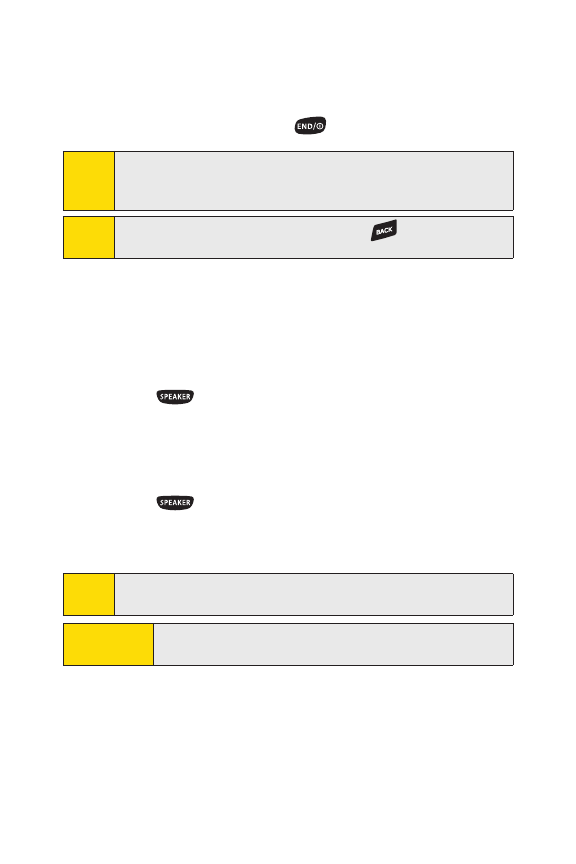
32 Section 2A: Phone Basics
Ending a Call
To disconnect a call when you are finished:
ᮣ
Close the phone or press .
Using the Speakerphone
The speakerphone feature lets you hear audio through the
speaker and talk without holding the phone.
To turn the speakerphone on during a call:
ᮣ
Press .
– or –
Press Options(right softkey) >select Speaker On.
To turn the speakerphone off during a call:
ᮣ
Press .
– or –
Press Options(right softkey) >select Speaker Off.
WARNING
Do not place the speaker near your ear when in use
as it may damage your hearing.
Tip:
You can adjust the speakerphone volume using the Side
Volume key or the navigation key.
Tip:
Time/Date is displayed when you press while the
phone is in use.
Note:
If the setting for Close Flip is not set to “End Call,”closing the
phone will not end the call. (See “Setting the Open/Close Flip
Option”on page 74.)


















