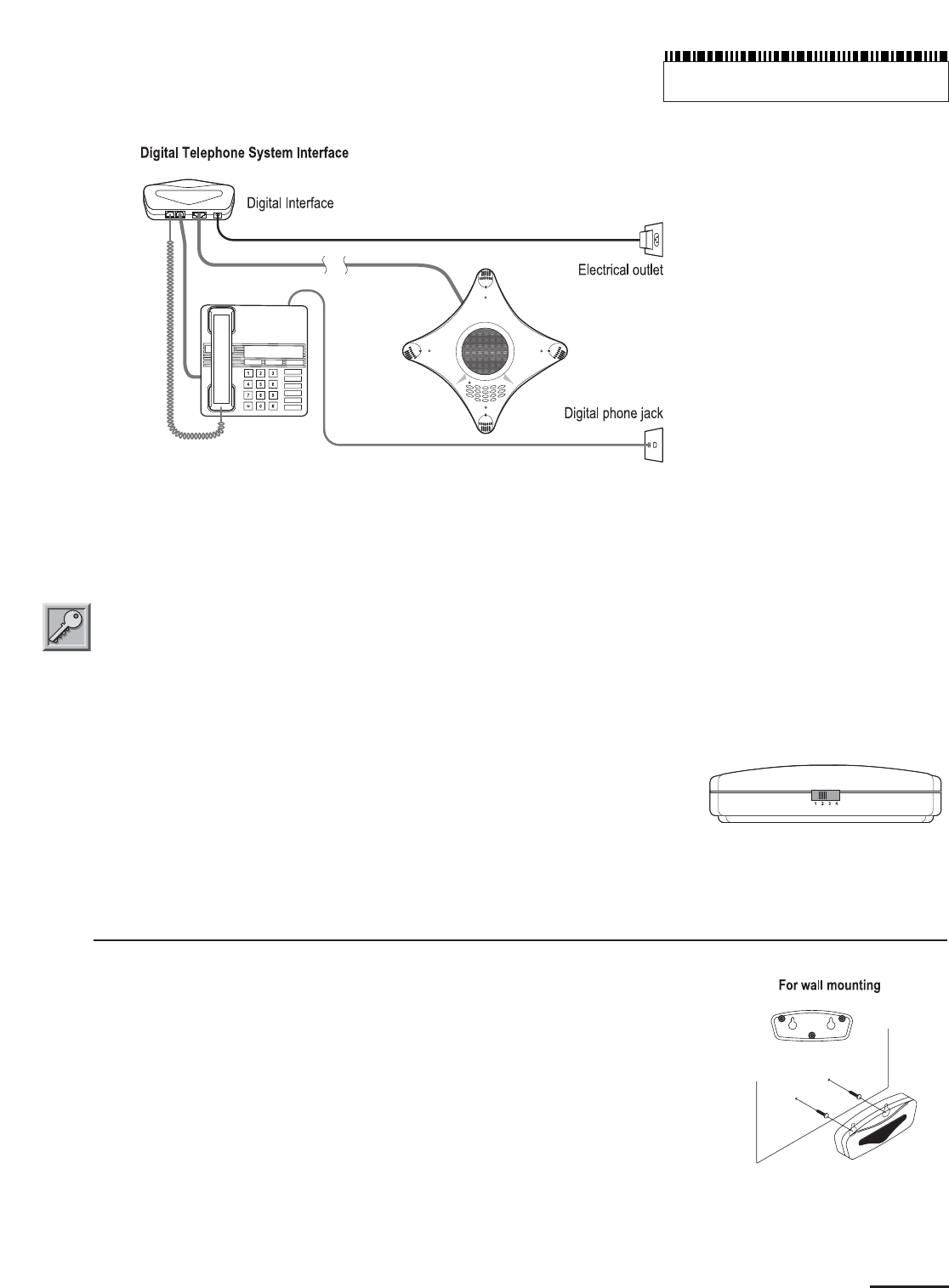
4. Use Digital Interface’s 4-position switch to adjust audio level by
making a test call.
• Lift digital telephone handset from its cradle, then press
Conference Phone’s “On/Off” key.
Important: the digital telephone handset must be “off-hook” for
the duration of the call; the Digital Interface disables the handset
microphone when the Conference Phone is on.
• Place the call from the digital telephone’s keypad.
Note: The Conference Phone keypad cannot be used to dial calls
through most digital phone systems; the keypad on the digital tele-
phone must be used.
• Adjust the audio level with the 4-position switch (level 1 is highest,
level 4 is lowest). If the setting is too high for the digital telephone,
the party at the other end of the line may get noise feedback (buzz,
tone, or squeal); if the setting is too low, your voice may be too
faint to be heard.
• End the call by pressing the Conference Phone’s “On/Off” key and
hanging up the digital telephone handset.
Wall Mounting of Digital Interface (Optional)
• Install the two mounting screws supplied with the Digital Interface
in the wall. Leave approximately 3/16 in. (0.5 cm) between screw
head and wall.
• Place the Digital Interface over the mounting screws and slide it down
to fix it in position.
9
Digital Systems


















