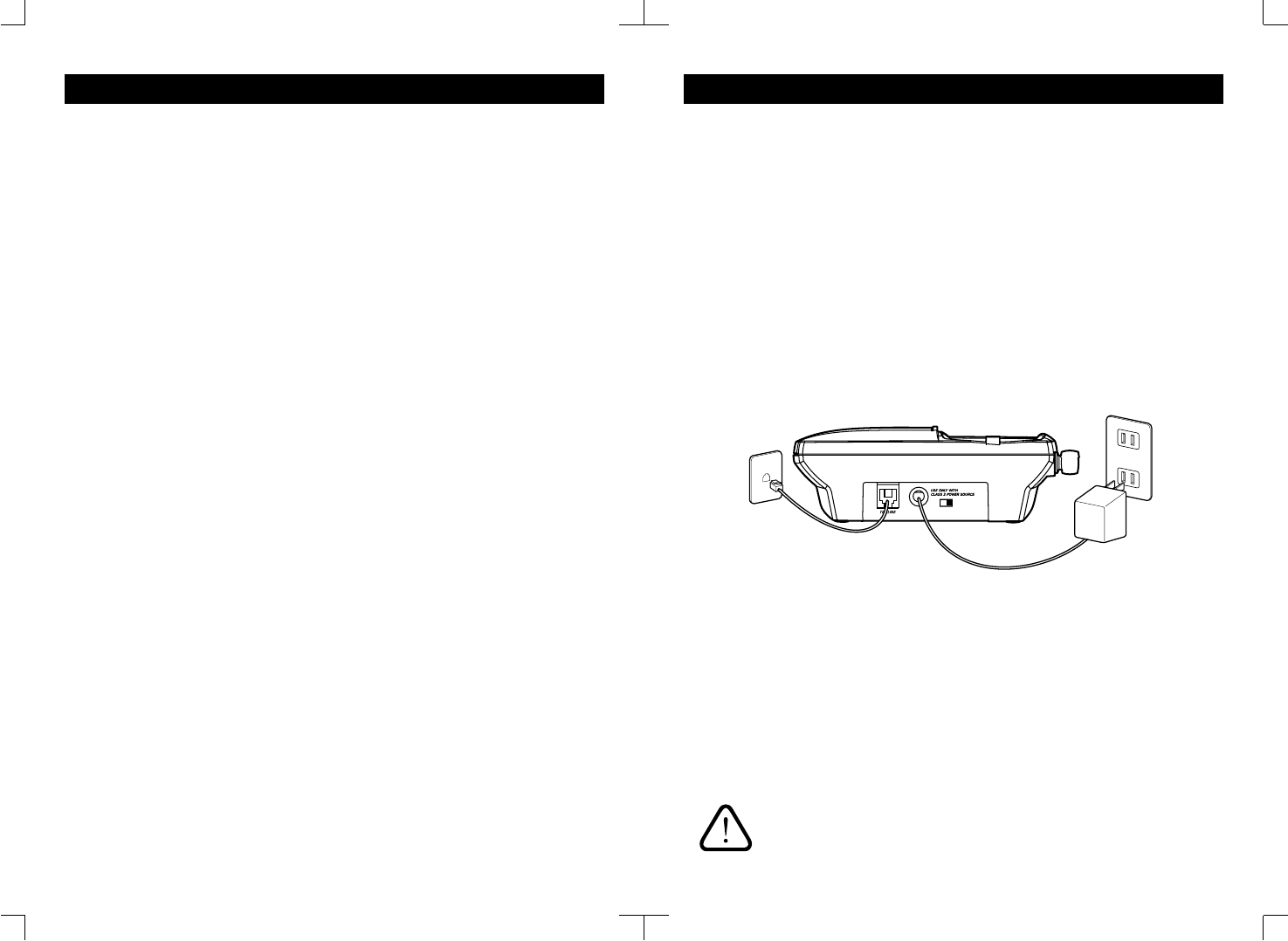
10
INTRODUCTION (CONT.)
•Base unit
•Handset with rechargeable battery
•Owner’s manual
•Memory card
•Telephone line cord
Preliminary Preparation
Telephone Line Installation
1. Never install telephone jacks during a lightning storm.
2. Never install telephone jacks in wet locations unless the jack is specifically
designed for wet locations.
3. Never touch uninsulated telephone wires or terminals unless the telephone line
has been disconnected at the network interface.
4. Use caution when installing or modifying telephone lines.
Box Contents
•AC adaptor with cord
•Desk/Wall mounting bracket
•Quick reference guide
•Registration card
NOTE:
a. Keep the shipping carton and packaging, in case you need to transport your phone.
b. If any of these items are missing or damaged, contact your place of purchase.
Modular Outlet
The GH3010 cordless telephone operates from a standard 110/120 volt outlet. The
handset is powered by a rechargeable battery pack. Batteries are charged
automatically when the handset is placed in the cradle of the base unit.
11
INSTALLATION
Desk or Table Installation
1. To connect Desk/Wall mount bracket in the desk/table position, simply align the
bracket with the bracket slots on the Base until it is securely in place.
2. Plug the AC adaptor cord into the 9V DC input jack on the Base unit.
3. Plug one end of the telephone cord into the TEL LINE jack on the Base unit.
4. Raise the antenna on the Base unit.
5. Plug the other end of the telephone cord into the telephone wall jack.
6. Plug the AC adaptor into a standard 120V AC wall outlet.
NOTE:
Use only with the AC adaptor supplied with GH3010.
Place the telephone and power cords where they will not
create a trip hazard, or where they could become chafed
and create a fire or other electrical hazards.
















