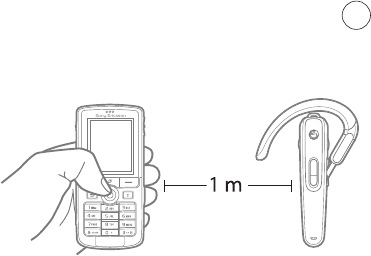
9
Before you can use your Bluetooth headset with your
phone it has to be added once to the phone:
1. Prepare your headset according to A or B (see p. 12).
2. Follow the instructions from the phone user guide
on how to turn on and then add a Bluetooth device to
your phone. The passkey of the headset is 0000.
After you have added the headset to the list of
Bluetooth devices in the phone, it will automatically
connect to the phone as soon as it is turned on and
within range.
Adding the headset to the phone
Añadir el auricular al teléfono
将耳机添加到手机上
將耳機連上手機
This is the Internet version of the user’s guide © Print only for private use.


















