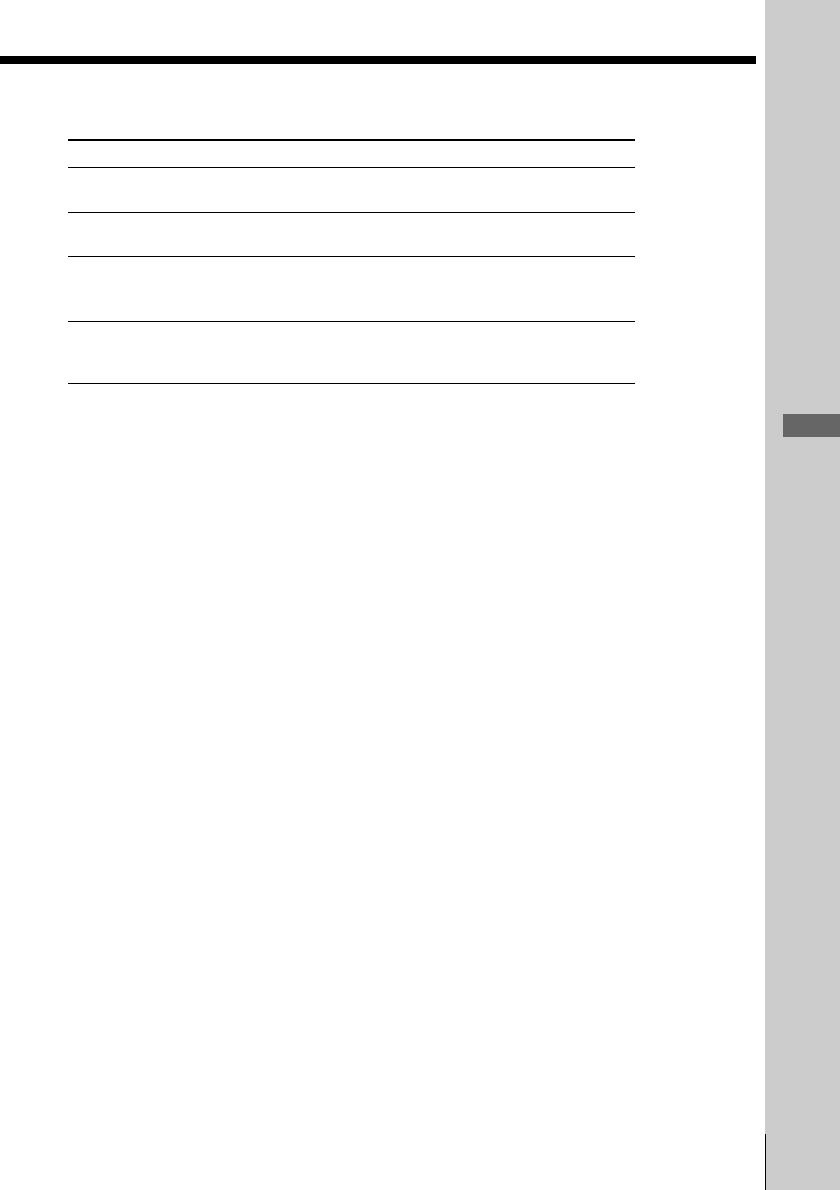
Basics
Basics
19
US
Additional tasks
To Do this
Adjust the handset volume Set the HANDSET VOLUME switch to
H (high), M (middle) or L (low).
Adjust the ringer volume Set the RINGER LEVEL switch to H (high),
L (low) or OFF.
Mute your voice Press (MUTING) to disable the microphone.
“MUTING” appears on the display.
Press (MUTING) again to cancel.
Switch to another call on Press (CALL WAITING/FLASH).
(“call waiting” service*) Press (CALL WAITING/FLASH) again to return to
the first caller.
* You need to subscribe to the service from your telephone company.
Tip
To inform you of an incoming call, the display shows “** RINGING **” when
ringing. If you have subscribed to the Caller ID service, “** RINGING **”
display changes to the Caller ID display.
If you have subscribed to the Caller ID service including the caller name
service;
- the caller’s number and/or name appears on the display, and the date and
time are automatically set when you receive a call (see page 30).
- the ringer sound changes into a different tone if the call matches the number
stored on ONE-TOUCH DIAL button or in the Phone Directory (memory
match function; see page 30).


















