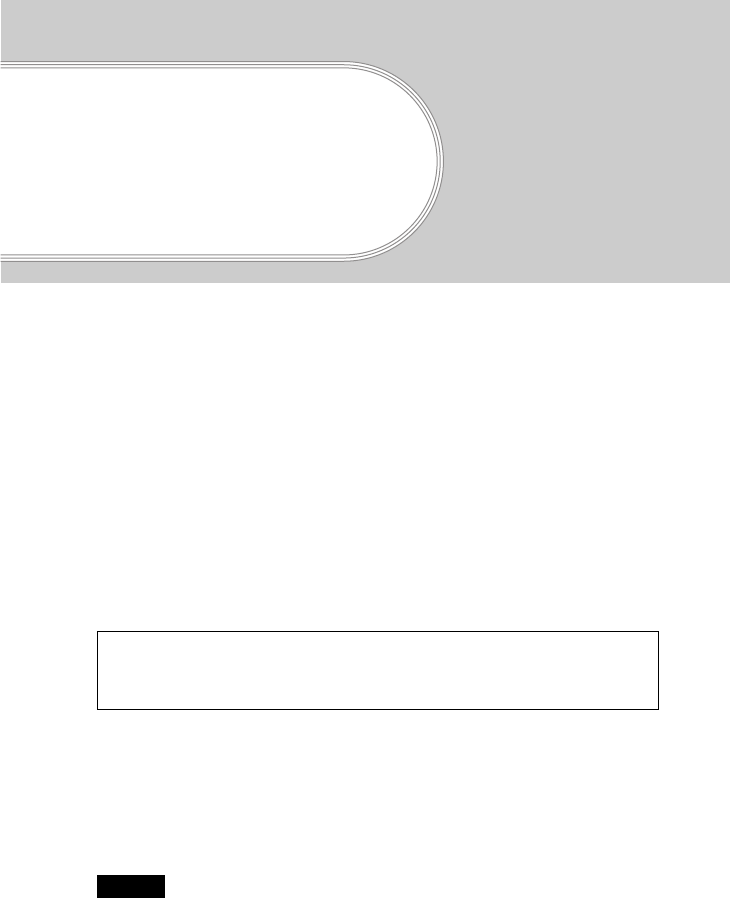
38
Using your Sony
CLIÉ™ handheld
with your computer
Follow the steps below before using your CLIÉ handheld with your computer.
Step 1: Installing the Palm™ Desktop for
CLIÉ software in your computer
The Palm™ Desktop for CLIÉ software in the supplied CD-ROM is required
to be installed in your computer. The software is used for data transfer between
your CLIÉ handheld and your computer, or handling data such as Address
Book of your computer.
b For details on the system required on a computer, refer to “System required on a
computer” on page 68.
Notes
• Do not simply copy the Palm™ Desktop for CLIÉ software files to your computer’s
hard disk. You must use the installer and follow the procedures described in this
section to install the software.
• If you use Windows 2000 Professional or Windows XP, log on with a User Name in
the Administrators group before installing the software.
• If you are already using a Sony CLIÉ handheld, follow the procedures described in
this section to upgrade to the new version of Palm™ Desktop for CLIÉ software.
1
Installing the Palm™ Desktop for CLIÉ software in your
computer
2
Connecting your CLIÉ handheld and your computer via
the USB cable
3
Setting the user name
Do not connect the USB cable to the USB port of your computer before
installing the Palm™ Desktop for CLIÉ software. The installation of the
software may not be performed correctly.


















