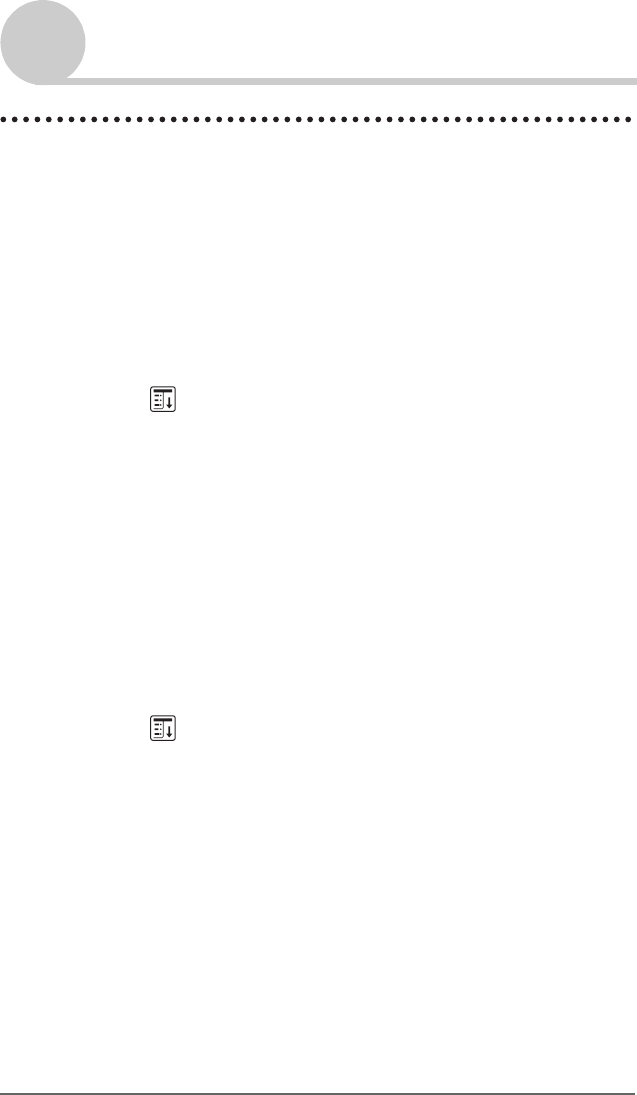
Customizing your CLIÉ™ handheld (Preferences) 94
Sony Personal Entertainment Organizer PEG-TJ37/TJ27 A-BTG-100-11 (1)
Setting the Network preferences for your provider and dial-up server
Duplicating/deleting additional service templates
You can create additional service templates from scratch or by duplicating
existing templates and editing the information. After you create a new or
duplicate template, you can add and edit settings.
Duplicating an existing service template
1 Tap [V Service:] on the Preferences screen for [Network],
and select the service template you want to duplicate.
2 Tap (Menu).
The menu is displayed.
3 Tap [Duplicate] from [Service].
A copy of the service template (The name of an original service
template + Copy) is added to the drop-down list for the Service field.
Deleting a service template
You can delete an existing service template.
1 Tap [V Service:] on the Preferences screen for [Network],
and select the service template you want to delete.
2 Tap (Menu).
The menu is displayed.
3 Tap [Delete...] from [Service].
The Delete Service dialog box is displayed.
4 Tap [OK].
The selected service template is deleted.
To cancel deleting, tap [Cancel].
01US01COV.book Page 94 Wednesday, December 3, 2003 10:02 AM


















