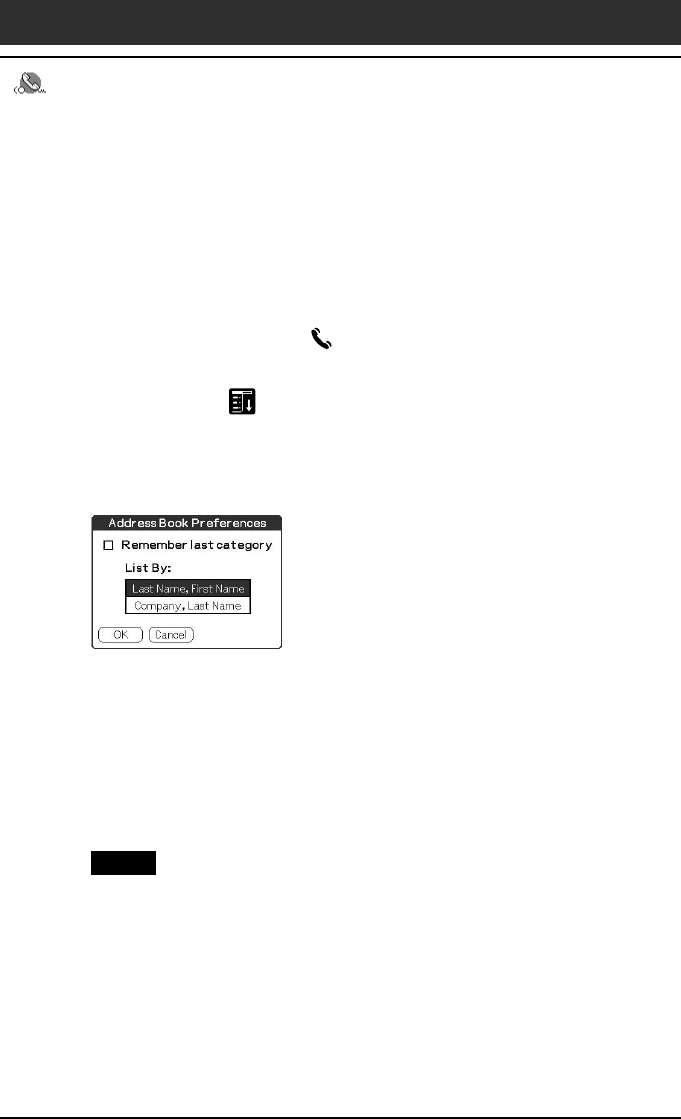
Chapter2 Using Basic applications
51
Managing addresses and phone numbers (Address Book)
Sorting the address entries in the list
You can sort the address entries in your desired order: listing by last and
then first name, or listing by company and then last name. The address
entries will be displayed in the selected order when you start Address Book.
Any changes in the address order, however, do not affect the original
address entries.
1
Press the Address Book button on the front panel.
The Address screen is displayed, listing your current entries.
2
Tap the Menu icon.
Address Book menu is displayed.
3
Tap Options, and tap Preferences.
The Address Book Preferences dialog box appears.
4
Tap the desired order of the address entries in the List By
field.
Select the desired order in which the address entries are to be listed when
Address Book starts.
5
Tap OK.
The address entries are sorted in the selected order.
Notes
• When you tap Last Name, First Name, the address entries are sorted in
alphabetical order of an individual’s last name and then first name.
• When you tap Company, Last Name, the address entries are sorted in
alphabetical order of the company name, and then an individual’s last name.


















