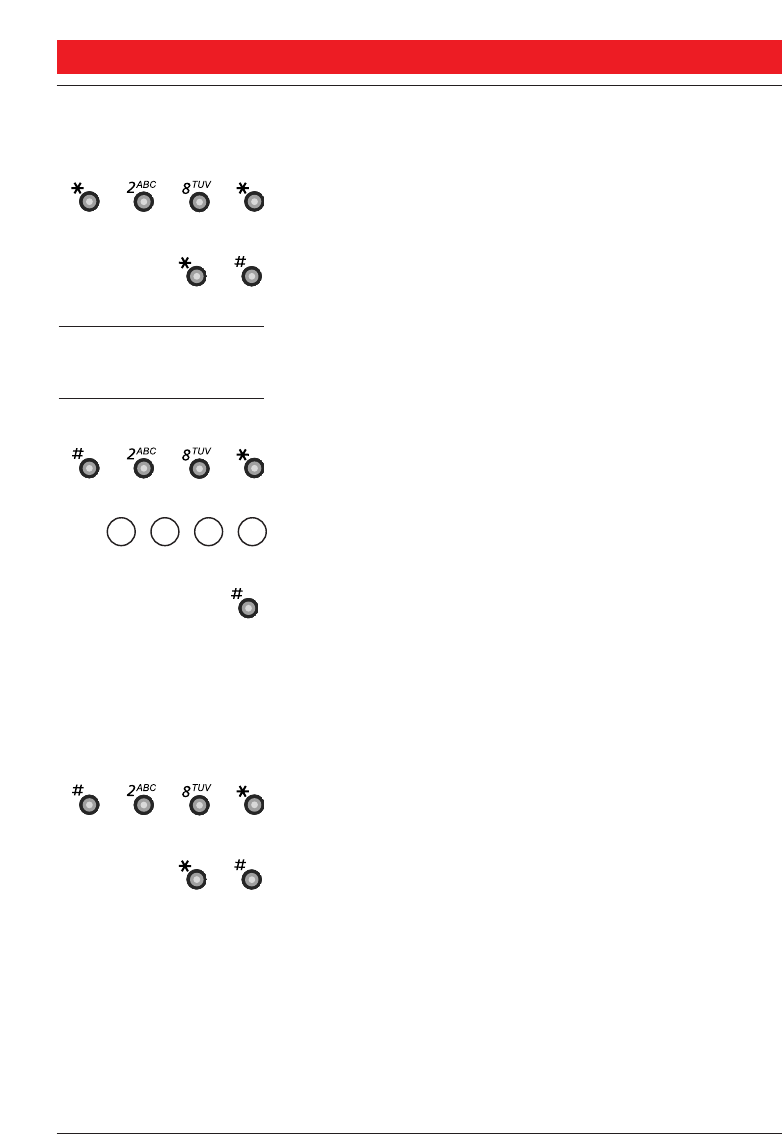
GROUP FACILITIES
48
BusinessPhone 250 / BusinessPhone 50
Portable DT310 / DT360 / DT368
GROUP HUNTING
(continued) To log in to all hunt groups:
Dial
Press
Answer calls Answer group hunting calls in the normal way.
Log out To log out from one hunt group:
Dial
Dial the hunt group code
Please ask your system administrator for the configured number.
Press
Note: If you are logged in to more than one huntgroup and log
out from one of them, the display (DT368 only) will show a
“logged out-message”.
To log out from all hunt groups:
Dial
Press


















