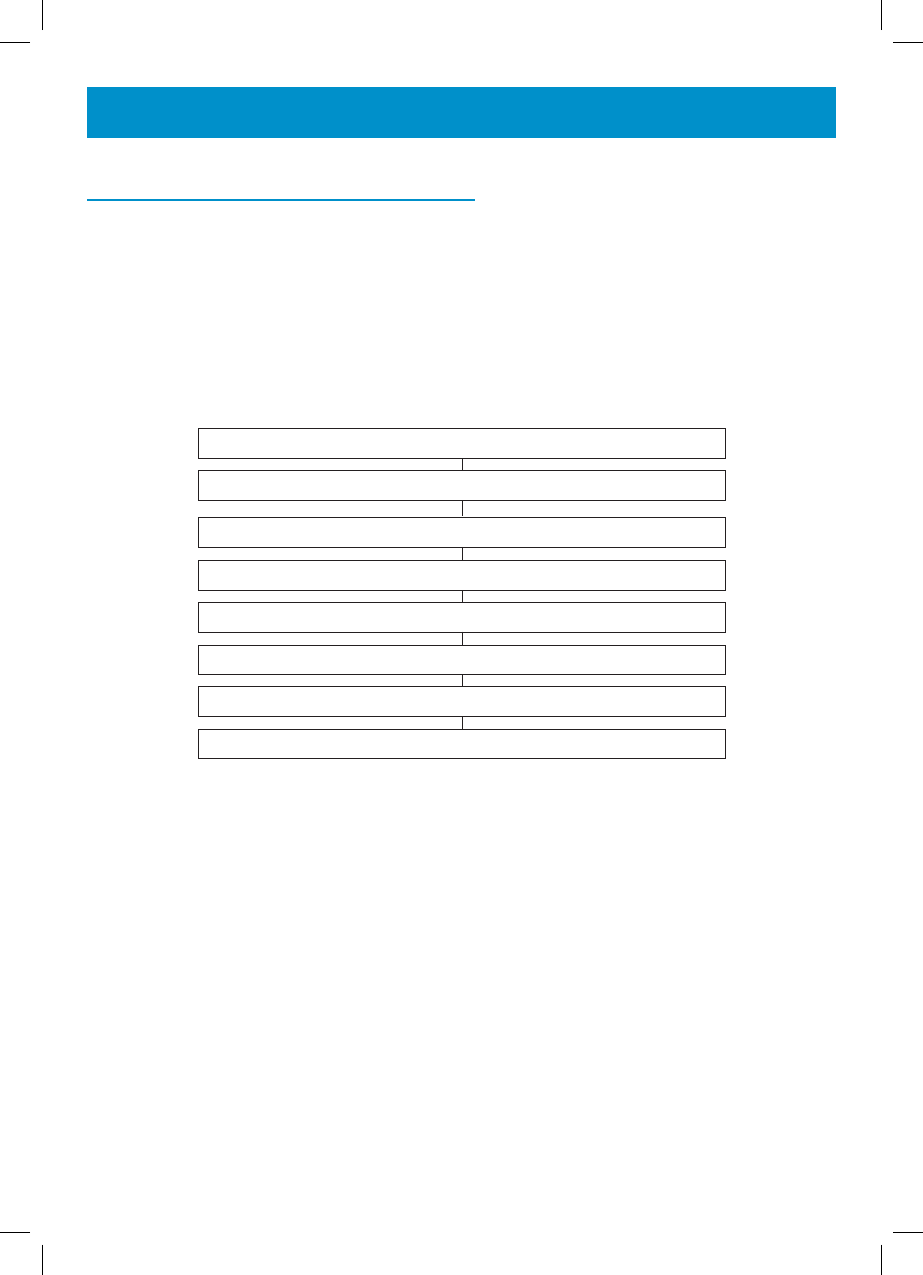
16
Auto Screen Sizing –DIM:X-->x
The phone can show a maximum of 8 digits at full size. You can choose
to see the complete number (up to a maximum of 18 digits) by selecting
‘Auto Screen Sizing’. When activated, the phone will display at full size but
automatically switch to display small numbers when there is a number with
more than 8 digits. The default on arrival is activated. However, if you ever
need to change this setting, see below:
Press MUTE
Use ▲ or ▼ to select ‘SET PHONE’
Press OK
Use ▲ or ▼ to select ‘DIM X--->x’
Press OK
Use ▲ or ▼ to select ‘ON’ or ‘OFF’
Press OK to confirm
Press C twice to exit
SETTINGS


















