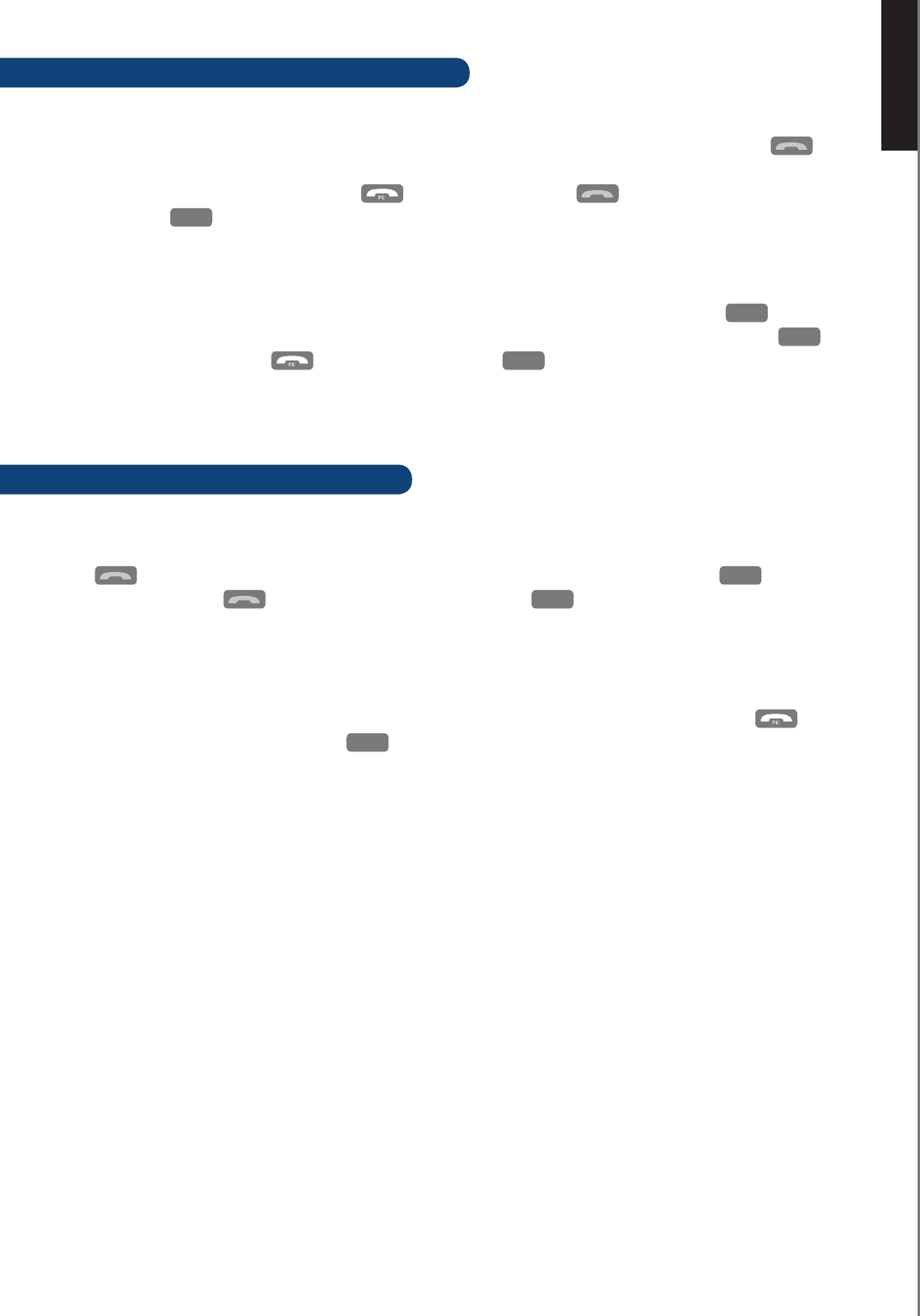
ENGLISH
■
22
CALL WAITING
CALL WAITING DURING INTERNET CALLS
INCOMING ORDINARY TELEPHONE CALL
If you are already engaged on an Internet call when you receive an ordinary telephone call press
to connect to the incoming call. The Internet call is now on hold.
To toggle between the two calls press
for the Internet call and
for the ordinary telephone
call. Press
OK
and select Release active to release the ongoing call and return to the previous call.
INCOMING INTERCOM CALL
If you are already engaged on an Internet call when another handset subscriber calls press
INT
to con-
nect to the new call and to put the Internet call on hold. Toggle between the two calls by pressing
INT
for the intercom call and
for the Internet call. Press
OK
and select Release active to release the
ongoing call and return to the previous call.
CALL WAITING DURING INTERCOM
INCOMING ORDINARY TELEPHONE CALL
If you are already engaged on an intercom call when an ordinary telephone subscriber calls you, press
to answer and to put the intercom on hold. Toggle between the two calls by pressing
INT
for the
intercom call, and
for the ordinary telephone call. Press
OK
and select Release active to release
the ongoing call and return to the previous call.
INCOMING INTERNET CALL
To answer an incoming Internet call while you are engaged on an intercom conversation press
.
The intercom is now on hold. Press
OK
and select Release active to release the ongoing call and return
to the previous call.


















