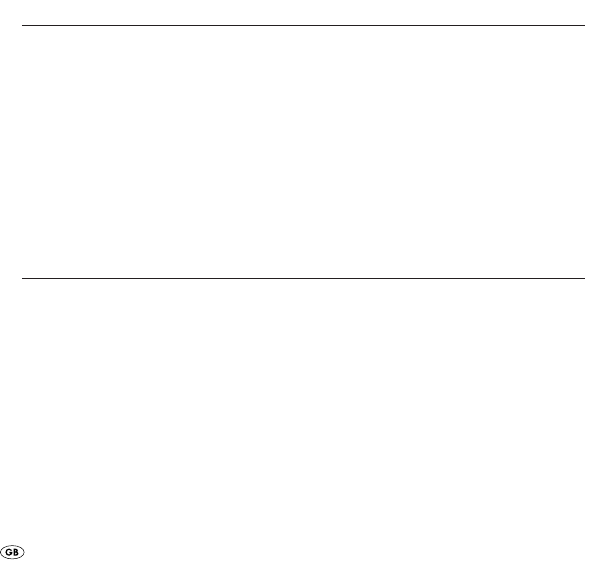
Re-establishing the connection
If you want to reconnect the hands-free appliance with the last used mobile phone:
• Check to see that Bluetooth
®
is activated in the mobile telephone, then switch
the hands-free appliance on.
When connecting to a previously coupled mobile telephone it is not necessary to
enter a pass-code. You can set your mobile telephone so that when the hands-free
equipment is switched on a connection with the mobile telephone is automatically
established. As soon as the hands-free equipment is connected to the previously
coupled mobile telephone a short, high signal tone is emitted confirming the con-
nection. Further information regarding automatic coupling can be found in your
mobile telephone’s operating instructions.
Using the hands-free appliance
After successful coupling, the following functions are available to you. Some of
the described functions are only possible with a mobile telephone that supports
the Handsfree Profile (HFP).
Call function
• Use your mobile telephone in the usual way to make a call.
• For redialing of the last number called, shortly press the multi-function button 4
twice.
• For activation of voice dialling, shortly press the multi-function button 4 once.
12
IB_SBTF10A1_56995_GB.qxd 23.08.2010 16:40 Uhr Seite 12


















