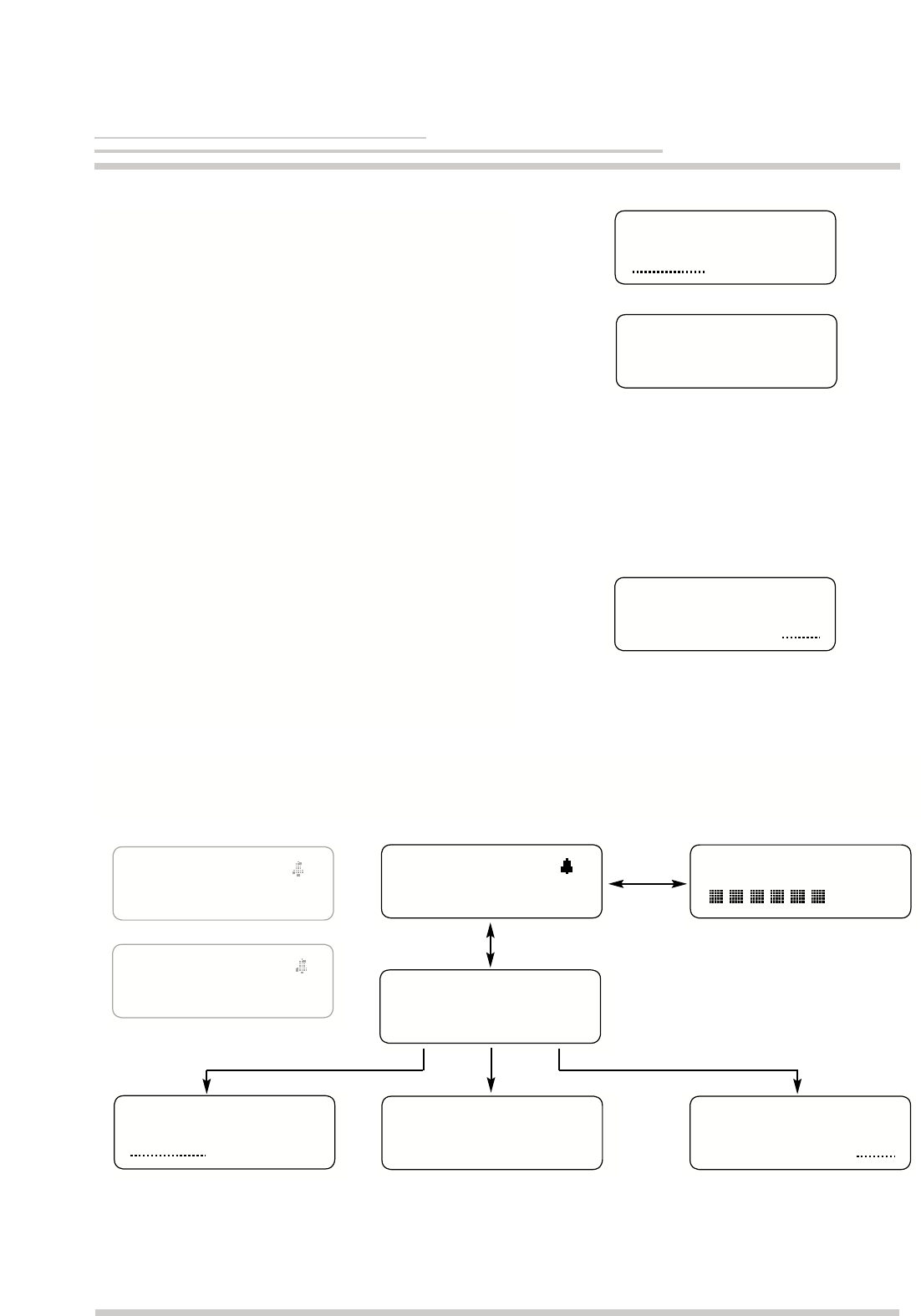
4
11
Use the Mode menu item to select either the Manual
or Automatic (Auto) operating mode.
In manual mode, you can use the Limit menu item to
specify the maximum number of microphones that can
be activated simultaneously in addition to the chairman
console.
If the Limit is set to 1, the timer is displayed. Press
or
buttons to change the value and then press
SELECT to return to the status page.
Note: The Limit menu item is available only in Manual
mode.
Use the Chime menu item to specify whether a chime
will sound when the PRIORITY button is pressed on
the chairman console. Press
or
button to change
the value and then press SELECT to return to the sta-
tus page.
Mode
Manual Auto
Manual Mode
Limit 4
Chime
ON OFF
The following diagram shows the entire menu tree.
The menu items shown in grey are displayed only in manual mode (see above).
Volume 12
Manual Limit 4
Volume 12
Auto
Volume 12
Exit
Mode
Limit Chime
Manual Mode
Limit 4
Chime
ON OFF
Mode
Manual Auto
Volume 12
Manual 12
:
42
English


















