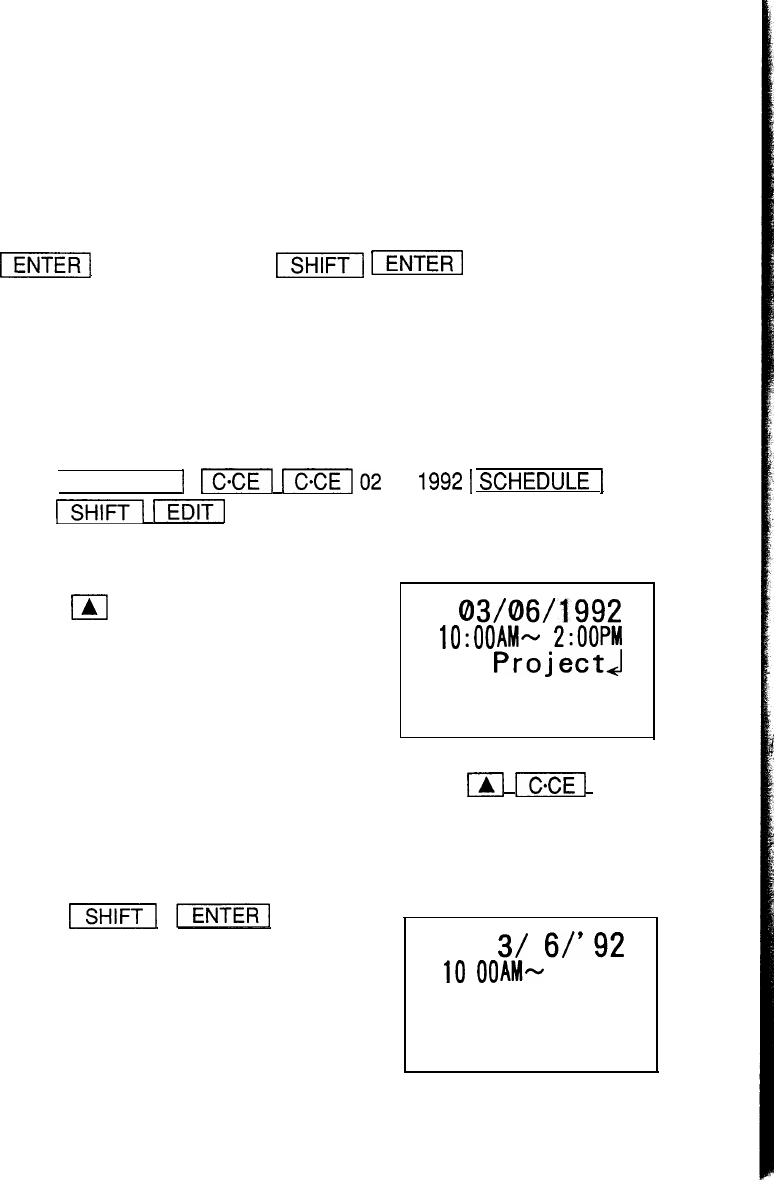
Copying scheduled data
If you would like to enter a new item on a different date that has the same
or similar content to a previously scheduled item, you may save time by
copying the previous entry onto the new date using the copy function and
editing it later if required.
The copy function operates similarly to the edit mode, instead of pressing
-1
to store the data,
m
-1
are pressed. After
the data is copied onto the new date, it also remains on the previous date
as it was originally entered.
For example, if the “ABC Project meeting” scheduled on February 20 is
also to be held at the same time on March 6, you may copy it onto the
new date as follows:
1. Recall the items scheduled for February 20 and enter the edit mode.
[SCHEDULE
]
[=I
-102
20
1992
1
sctimuLE
1
piiFq
I-Em-j
2. Change the date.
m
03 06
03/06/1992
lO:OOAM-
2:OOPM
ABC
Project4
meeting
EDIT
(You can also change the entire date by pressing
mj
-1
at this
point and reentering the entire date.)
3. Copy the data.
piiFq
rmTm-j
FRI
3/
6/'92
10
:
OOAM-
2 : OOPM
ABC Project
meeting
41


















