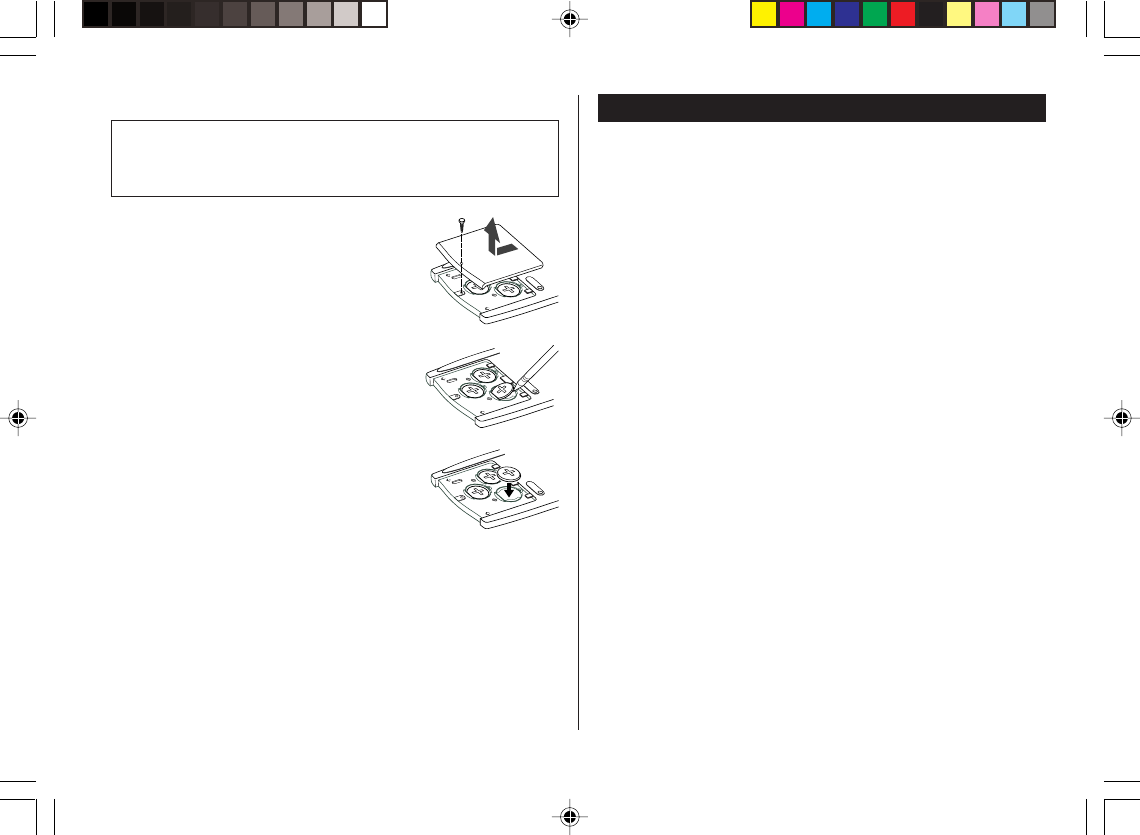
29
Replacing the batteries
• Make sure the power is turned off before replacing the batteries.
• Do not press
o
until the battery replacement procedure is
completed.
1. Press
o
to turn the power off.
2. Loosen the screw (turn counterclockwise) and
remove the battery holder cover on the back
of the unit.
3. Remove one used battery using a ball-point
pen or similar object.
• Do not use a mechanical pencil or sharp
pointed object.
4. Install one new battery with the positive side
(+) facing up.
5. Repeat step 3 and 4 for replacing each
batteries, if necessary.
6. Replace the holder cover and secure with the
screw.
7. The power will be turned on 2 to 3 seconds after
o
is pressed.
8. Set the clock to the correct time.
Caution:
• Clock settings and/or other settings and listings may be lost when
batteries are removed for a long time. Replace the batteries as
quickly as possible.
• Make sure to confirm all settings are set correctly after replacing the
batteries.
Specifications
Model: YO-290
Product name: Electronic Organizer
Display: 14 columns x 5 lines with the Backlight
Memory capacity: 768 KB, Flash memory
User area: Approx. 754 KB
A) In case of telephone listings only:
Max. 290 listings
B) Other listings:
Max. 4000 listings (2000 per each)
Listings can be stored until the total of both
types (A and B) reaches 754 KB
Clock mode
Accuracy: ±60 seconds/month (at 25°C/77°F)
Display: Year, month, day, day of the week, hour, minute,
second, AM/PM, city name
Clock system: 12-hour/24-hour format (switchable), 3 types of
date format (switchable), World clock function,
daylight saving time/summer time display
function, daily/hourly/schedule alarm function
Telephone mode: Entry and recall of Last name, First name,
Company, Home#, Office#, Fax#, Mobile#,
E-mail, Address, City, State, Zip code, Country,
Note
Calendar mode: From Jan.,1950 to Dec., 2150, Confirmation of
the Schedule, To Do, and Anniversary mode
entries can be made by the indication marks
seen on the right side of the date
RESET
RESET
R
E
SE
T
0 . 1 2 3 4 5 6 7 8 9
0 . 1 2 3 4 5 6 7 8 9
yo290e_u1u 02.5.17, 1:16 PM29


















