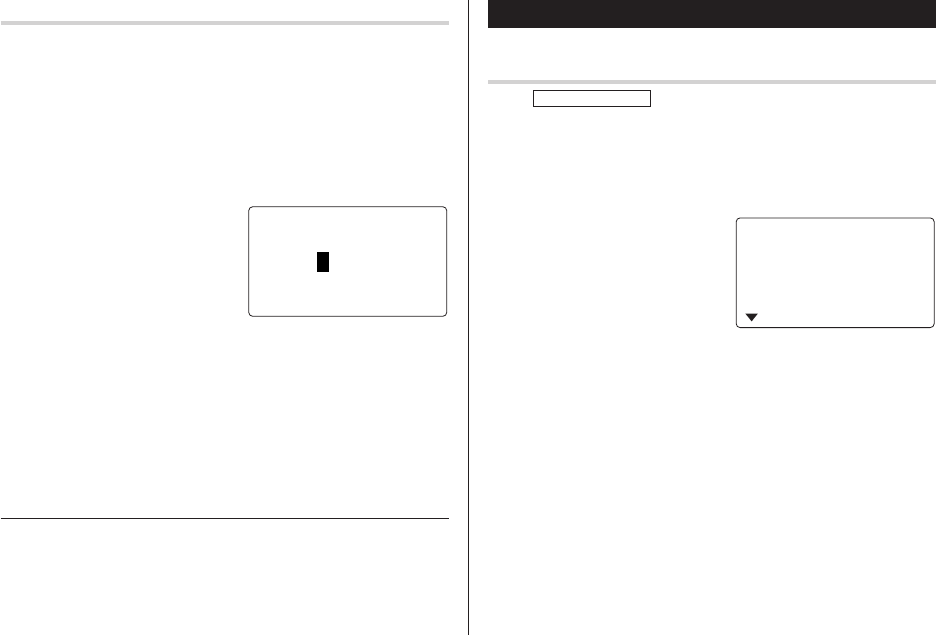
11
Search
Last Name Alphabetical Search
1. Tap
v
and select the Category by using
k
or
m
key, then press
x
.
The search display will appear.
2. Press
<
or
>
to search for the target listing in alphabetical
order.
Last Name Direct Search
1. Tap
v
and select the Category
(Business, in this example) by
using
k
or
m
key, then press
x
.
The search display will appear.
2. Enter some of the last name letters in order.
Up to 10 letters can be entered.
3. Press
x
to search for the target listing.
If there is no data matched, “NOT FOUND!” will appear, and then
the screen will return to the initial display.
See also
Entering Characters ................................................... 5
Editing Listings ......................................................... 20
Deleting Listings ....................................................... 20
Calendar Mode
Navigating the Monthly Calendar Display
1. Tap
CALENDAR/SCHEDULE
once or twice to enter the Calendar mode.
The monthly calendar of the current month will appear.
The current day will be flashing.
Navigate the calendar using the following keys:
<
>
: displays the following or previous month.
j
: Go to previous day
l
: Go to next day
k
: Go to the previous week
m
: Go to the next week
•
j
,
l
,
k
and
m
cursors can move only within the month
displayed.
<
BUS I NESS
>
SEAR
C
HNA
M
E?
s
m
is
8
–
2004
7
8901234
5161718192021
22 23 24 25 26 27 28
123456
11111
1
OZ-290(En).pm65 03.7.9, 0:20 PM11


















