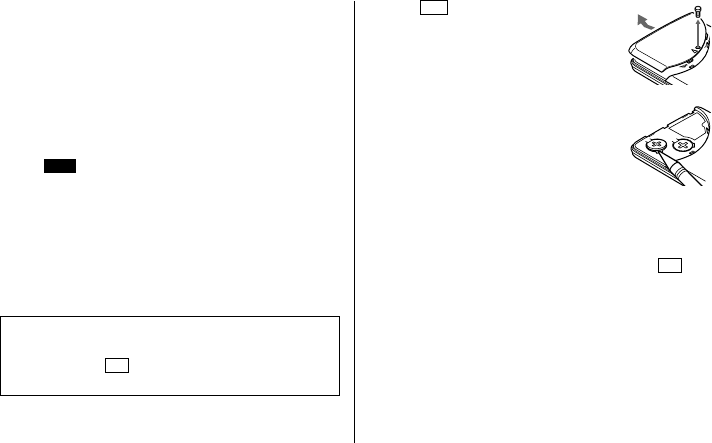
33
• When batteries become weak, remove them from the
Organizer immediately to avoid battery leakage and
corrosion inside the Organizer.
Because the batteries in the Organizer were installed at the
factory, they may become depleted before the specified
expiration time is reached.
2.Operating Batteries Replacement
(1) Battery replacement time
When “
BATT
” is displayed, immediately replace the
batteries with new ones. If the battery level is very low, the
alarms or the key touch tone may not sound, or similarly the
Backlight may remain on for less than the set interval or it
may not function. Continued use of the Organizer with
consumed batteries can alter or clear the memory contents.
Memory contents may be lost if the batteries are improperly
replaced or if the following instructions are disregarded.
(2) Replacing the batteries
• Make sure the power is turned off before replacing the
batteries.
• Do not press
ON
until the battery replacement
procedure is completed.
1. Press
OFF
to turn the power off.
2. Loosen the screw (counter clockwise) and
remove the battery holder cover on the
back of the unit.
3. Remove the used batteries using a ball-
point pen or similar object.
• Do not use a mechanical pencil or sharp
pointed object.
4. Install two new batteries with the positive sides (+) facing
up.
5. Replace the holder cover and secure it with the screw.
6. The power will be turned on 2 to 3 seconds after
ON
is
pressed. If the power does not come on, press the RESET
switch.
7. Set the clock to the correct time.
3.Memory Backup Battery Replacement
(1) Battery replacement frequency
• Replace the battery every 5 years.


















