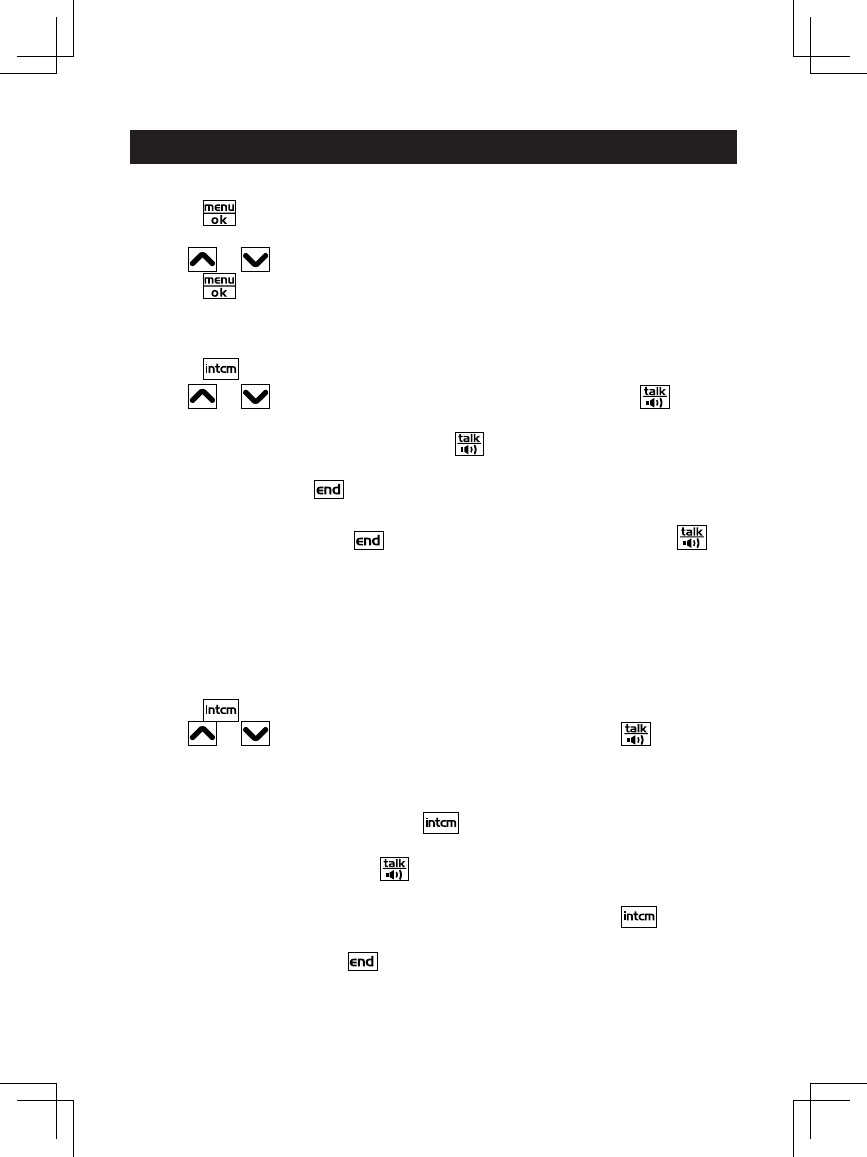
31
To de-register a handset:
1.
Touch and select the SECURITY SET menu and then the
DEREGISTRATION submenu.
2. Use
or to select the handset number for de-registration.
3. Touch
to conrm. Wait for handset to de-register from the base unit.
4. ‘DEREGISTRATION ACCEPTED’ indicates that handset is de-registered.
To make an internal call:
1. Touch
2. Use or to select the handset you wish to call and touch or enter
handset number directly.
3. The called handset rings and can touch
to answer the call. If you turn
AUTO ANSWER on, simply pick up the handset from the cradle.
4. To end the call, touch on either handset.
NOTE: If an external call is received during an internal call, you will hear a ringer
tone from the receiver. Touch to termnate the internal call and touch to
answer the external call.
• If the called handset does not answer within two minutes, the operation is
canceled.
• If the called handset is out of range, the calling handset return to standby
mode.
To transfer an external call:
1. Touch
during a call.
2. Use
or to select a handset you wish to call and touch or enter
the handset number directly. If the selected handset is not available or the
called handset does not answer the call within 2 minutes, will return to the
external call automatically.
NOTE: To cancel the transfer, touct on the calling handset, will return to
the external call.
3. The called handset can touch
to answer. If you turn AUTO ANSWER on,
simply pick up the handset from the cradle.
NOTE:
To toggle between the internal and external call, touch on the
calling handset.
4. To transfer the call, touch
on the calling handset or place the handset in
the cradle.
MULTI HANDSETS FUNCTIONS


















