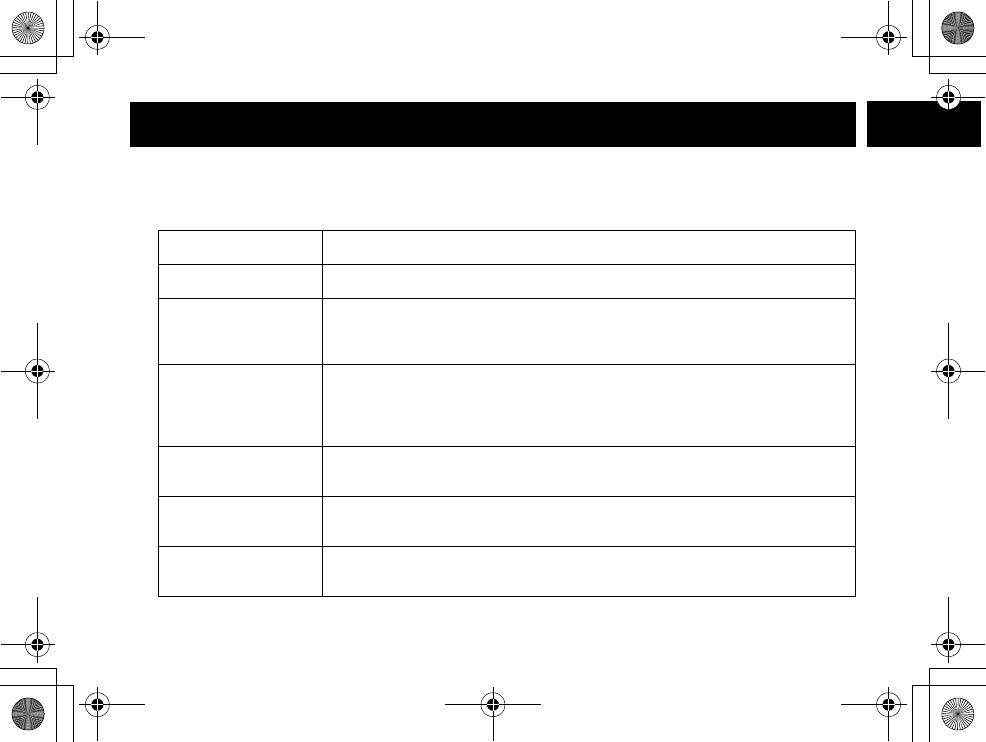
Getting Started [E23]
GETTING STARTED
Global Setup
If you change one of the Global settings, you change the settings for all additional
handsets. Only one handset can change Global settings at a time.
Submenu option Description
Day & time Set the day and time of your display (see page E30).
CIDCW (Default is
CW on/CWDX off)
Set the Caller ID on Call Waiting (CIDCW) setting. CIDCW performs the same as regular
Caller ID on a call waiting number (see page E31). Call Waiting Deluxe allows you to
handle call waiting calls in seven different ways (see page E64).
Area Code
Store or edit the area code. If you enter a 3-digit area code number in the"Area Code"
option, your local area code does not appear in the Caller ID message. For calls received
from outside your local area code, you will see a full 10-digit number (see page E31).
Note: If your calling area requires 10-digit dialing, do not program this option.
Dial Mode
(Default is tone)
Set the dial mode to tone or pulse (see page E32). Most phone systems use tone dialing,
which sends a DTMF tone through phone line.
Copy Phonebook
(For Multi Handsets)
To transfer the phonebook data stored in one handset to another handset (see page E32).
Voice Mail Tone
(Default is on)
If your service does not support SDT message signal, set your VMWI (Visual Message Waiting
Inculcator) not to detect SDT message signal (see page E33).
UP383BA_0.book Page 23 Thursday, May 26, 2005 10:48 AM


















