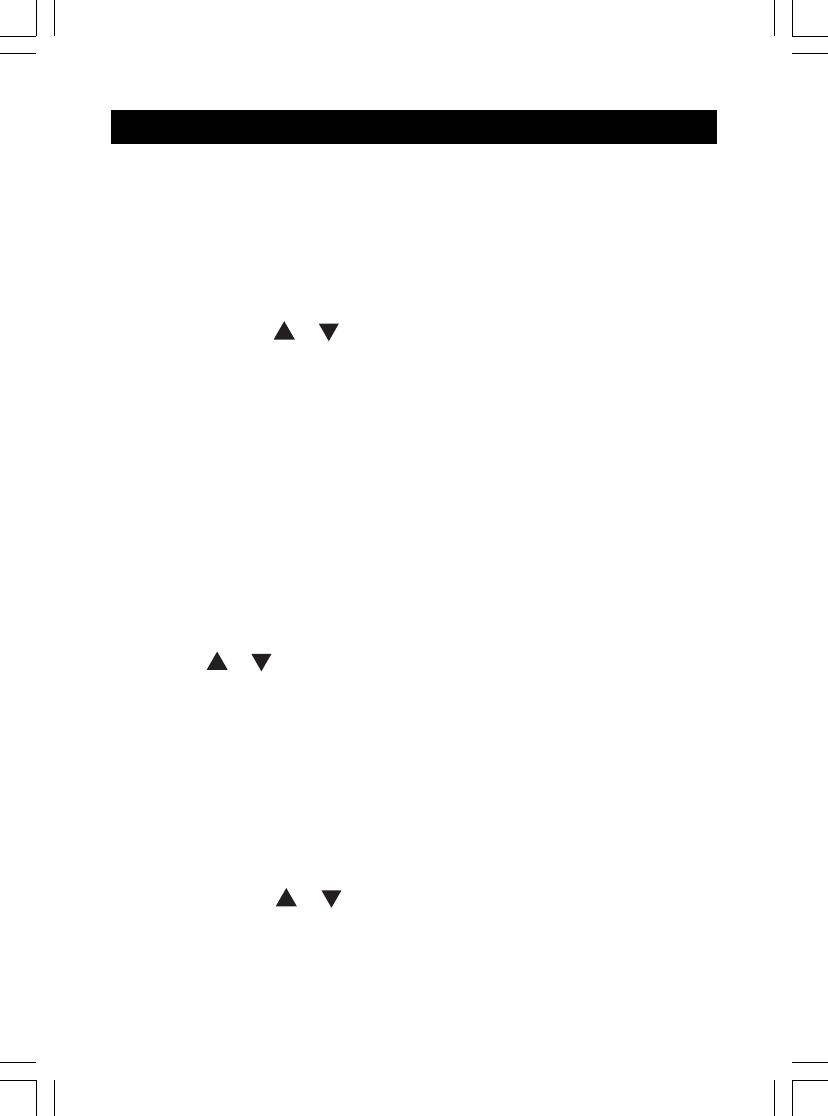
17
Storing Caller ID entries in the directory
Before storing a caller ID number, make sure the number appears in proper digits
for your dialing area. If not, change it using the MUTE/FORMAT key. For example,
if the Caller ID number appears 1-416-222-5555 but it is not a long distance
number, press MUTE/FORMAT until it shows 416-222-5555 (without 1).
Note: If a specific memory entry is longer than 15 digits, the last 15 digits
show on the screen.
1. Use the CID/VOL
or key to select desired Caller ID entry.
2. Press MEM key, “MEMO # --” shows on the top right corner of screen.
3. Select the desired memory location by pressing the number keys (0-9).
4. If the memory location already contains name and number information,
“REPLACE MEMO?” will show on screen. Press MEM again if you want to
replace the information and save. Press *TONE/EXIT button to return unit to
standby mode without saving.
5. If the selected memory location is empty, you will hear a confirmation tone
when the new memory record is saved.
Note: If the selected CID record contains non-digit characters, or the number
is more than 24 digits, the unit will not store the record.
Dialing a Caller ID number
1. Make sure the phone is OFF (not in TALK mode).
2. Use CID
or to scroll to the desire Caller ID entry.
3. Use MUTE/FORMAT key to display the phone number in proper
digits if necessary.
4. Press TALK. The number dials automatically.
Deleting entries from the Caller list
Use CH/DEL to erase the entry currently shown on screen or all entries.
Deleting the displayed entry
1. Make sure the phone is OFF (not in TALK mode).
2. Use the CID/VOL
or keys to find the entry you want to delete.
3. While the entry is displayed, press CH/DEL. “DELETE?” shows on screen.
4. Press CH/DEL again to delete the entry. Confirmation tone sounds and LCD
shows “DELETED” for 2 seconds.
CALLER ID FEATURES
sy5822 10 april.p65 2006/5/12, ¤U¤È 02:5217


















