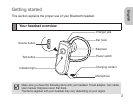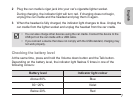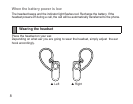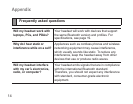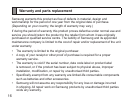English
11
3 Select the headset (WEP570) from the list of devices found by your phone.
4 Enter the Bluetooth PIN (0000, 4 zeros) to pair and connect the headset to your
phone.
Your headset supports the Simple Pairing feature which allows the headset to be
paired with a phone without requesting a PIN. This feature is available for phones
that are compliant with Bluetooth version 2.1 or higher.
Disconnecting the headset
To disconnect the headset from your phone:
Turn off the headset.
Use the Bluetooth menu on your phone.
Reconnecting the headset
When the headset is paired with a phone, it will attempt to automatically reconnect
each time you turn it on.
If the headset does not automatically attempt to reconnect:
Press the Talk button.
Use the Bluetooth menu on your phone.
•
•
•
•