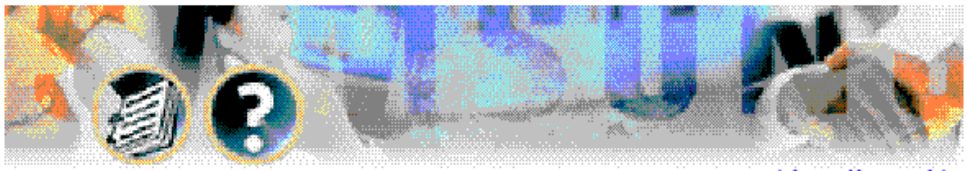
Listen to your Messages – Page 7
6 To forward the message and save a copy – See message forwarding.
7 To rewind the message 5 seconds.
77 To change playback volume of the recording.
8 To pause or resume during message playback.
9 To fast forward the message 5 seconds.
99 To change playback speed of the recording.
0 To play Help options.
00 To hear the time and date, and sender’s information of the
Message you just heard. Sender information is not available on
Outside calls.
# To Move to the next message. Does not Save or Discard current
message.
## To scan. Plays first 7seconds of message then skips to next
message. To stop scanning press 1.
* To Cancel and return to previous menu.


















