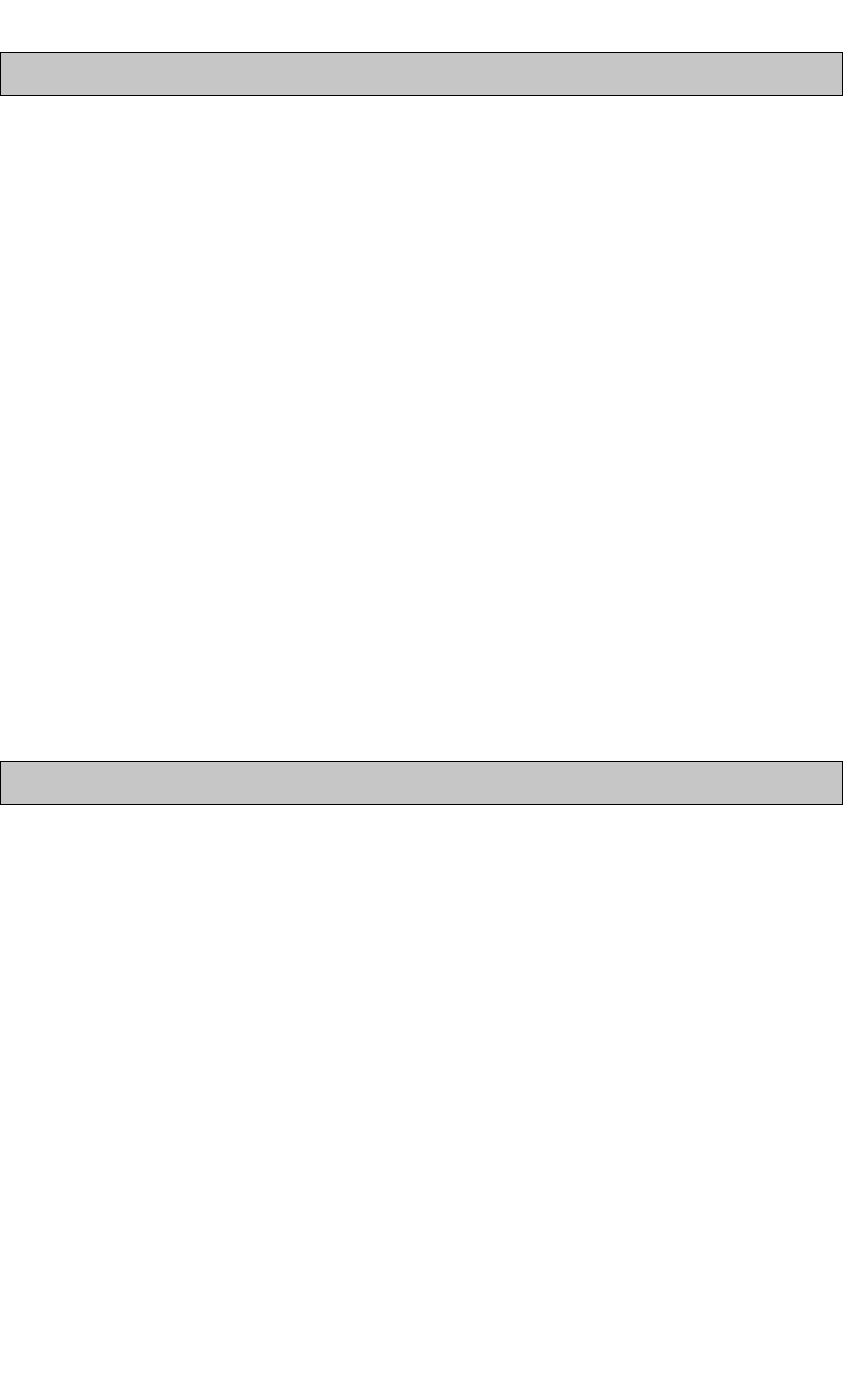
Setting Notification of New Messages
To program the number you wish to be notified on
♦ Dial
529
♦ Enter your password
♦ Dial
4
and hear an announcement
♦ Dial
1
to program an extension number,
2
for an external number, or
3
for
a pager number
♦ Dial extension number or an external number followed by ∗
∗∗
∗
To Set Message Notification
♦ Dial
529
♦ Enter your password
♦ Dial
4
and hear an announcement
♦ Dial
4
to set type of notification
♦ Dial
1
to notify an extension number,
2
for an external number, or
3
for a
pager number
To cancel Message Notification
♦ Dial
529
♦ Enter your password
♦ Dial
4
and hear an announcement
♦ Dial
4
to set type of notification
♦ Dial
4
to cancel
Additional Features
To change your password
(Default password is 1234)
♦ Dial
529
♦ Enter your current password
♦ Dial
5
and hear an announcement
♦ Dial
2
followed by your old password
♦ Enter new password
♦ Enter your new password again
♦ Hear confirmation announcement
♦ Hang up
To erase all recorded messages
♦ Dial
529
♦ Enter your current password
♦ Dial
5
and hear an announcement
♦ Dial
9
to erase messages
♦ Dial
1
to confirm
♦ Hear confirmation announcement
♦ Hang up






