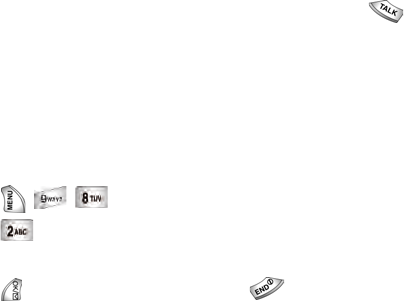
84
Unlocking the phone
Enter your phone’s lock code (last four digits of the phone number or 0000),
and the phone is immediately unlocked.
Calling in lock mode
You can place emergency calls using confidential numbers you program in
lock mode.
To place an outgoing call in lock mode:
To call 911 or a confidential number, enter the number and then press .
Lock code
The default lock code for your phone is generally the last four digits of your
phone number. You can enter a personal lock code and later change the lock
code as often as you like.
To enter a new lock code:
1. Press for Security. Enter your current lock code.
2. Press for Change Lock. The screen prompts Lock code. Enter a
new, 4-digit lock code by pressing the keypad.
3. Press to save the new lock code, or press to exit.
Note: Your phone does not allow viewing of the lock code unless you know
the lock code (this is for obvious security reasons). So, if you change the
lock code, be sure to write down or memorize the new code.
Special #s
Your phone provides the option of storing three emergency numbers. Each
number can be up to 32 digits.
All emergency numbers can be manually called at any time even when your
phone is locked or restricted. This can be a useful feature for controlling what
numbers can be called from your phone.


















