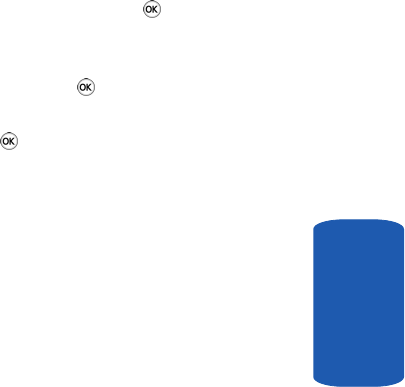
Section 2: Understanding Your Phone 21
Get More Help
Section 2
select Off, 15 seconds, 30 seconds, 1 minute, or 3
minutes.
To specify your Backlight settings:
1. In Idle mode, press the Menu soft key to access Menu
mode.
2. Using the Navigation keys, scroll to the Settings icon.
Press the Select soft key or the key to enter the
menu.
3. Highlight the Display settings option and press the
Select soft key or the key.
4. Highlight the Backlight option and press the Select soft
key or the key.
5. Highlight the On option. Use the Left or Right Navigation
key to select the time that the backlight is on. You may
choose between 15 seconds, 30 seconds, 1 minute, 3
minutes, or 10 minutes.
6. Press the Down key to take you to the Dim option. Use
the Left or Right Navigation key to select the time that
Dimming mode is on. You may choose between Off, 15
seconds, 30 seconds, 1 minute, or 3 minutes.
7. Press the Save soft key to save your settings.
Get More Help
Get More Help is designed to show you some of the
features of your phone using t-zones. You can search
help files on the fly while traveling, at home or
anywhere, using help.wap.t-mobile.com.
1. In Idle mode, press the t-zones soft key to access Get


















