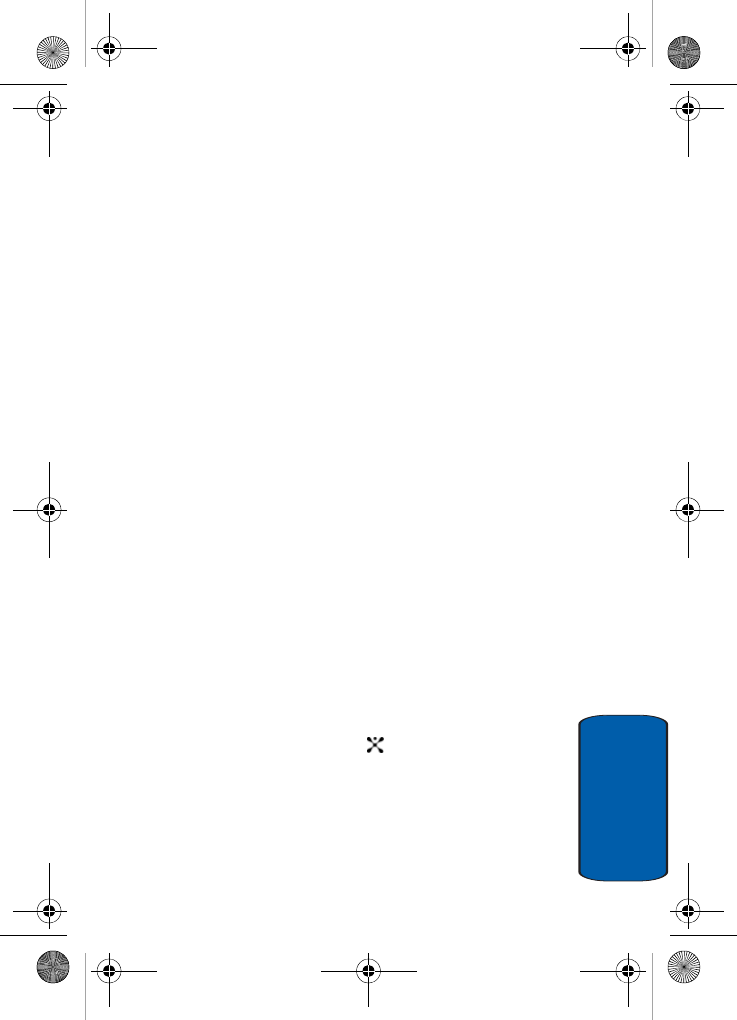
Section 7: Messaging 97
Checking Memory Status
Section 7
Receive Settings
• Msg. Reception: you can set your phone to automatically
receive or reject incoming messages.
• Anonymous Reject: you can set your phone to automatically
reject or receive anonymous messages.
• Ads Reject: you can set your phone to automatically reject or
receive advertising messages.
• Report Allowed: you can set the option to receive a delivery
report.
Multimedia Message Profiles
• Current Profile: you can select a connection profile to be used
for sending and receiving MMS messages.
• Profile Setting: Lets you create or change your multimedia
message connection profile(s).
Checking Memory Status
You can check the amount of the memory being used and
the memory remaining for multimedia messages.
The display shows the total space including the used and
free space. You can also view how much space is currently
occupied by each message box.
1. In Idle mode, press the Menu soft key to access the
Menu mode.
2. Select Messaging. Highlight Memory Status and press
the Select soft key or the key.
3. Select the message type you want.
For Text Message, scroll through the memory. The
displays shows the number of messages you have
stored in the SIM card and memory and the number of
x497.book Page 97 Thursday, July 21, 2005 11:55 PM


















