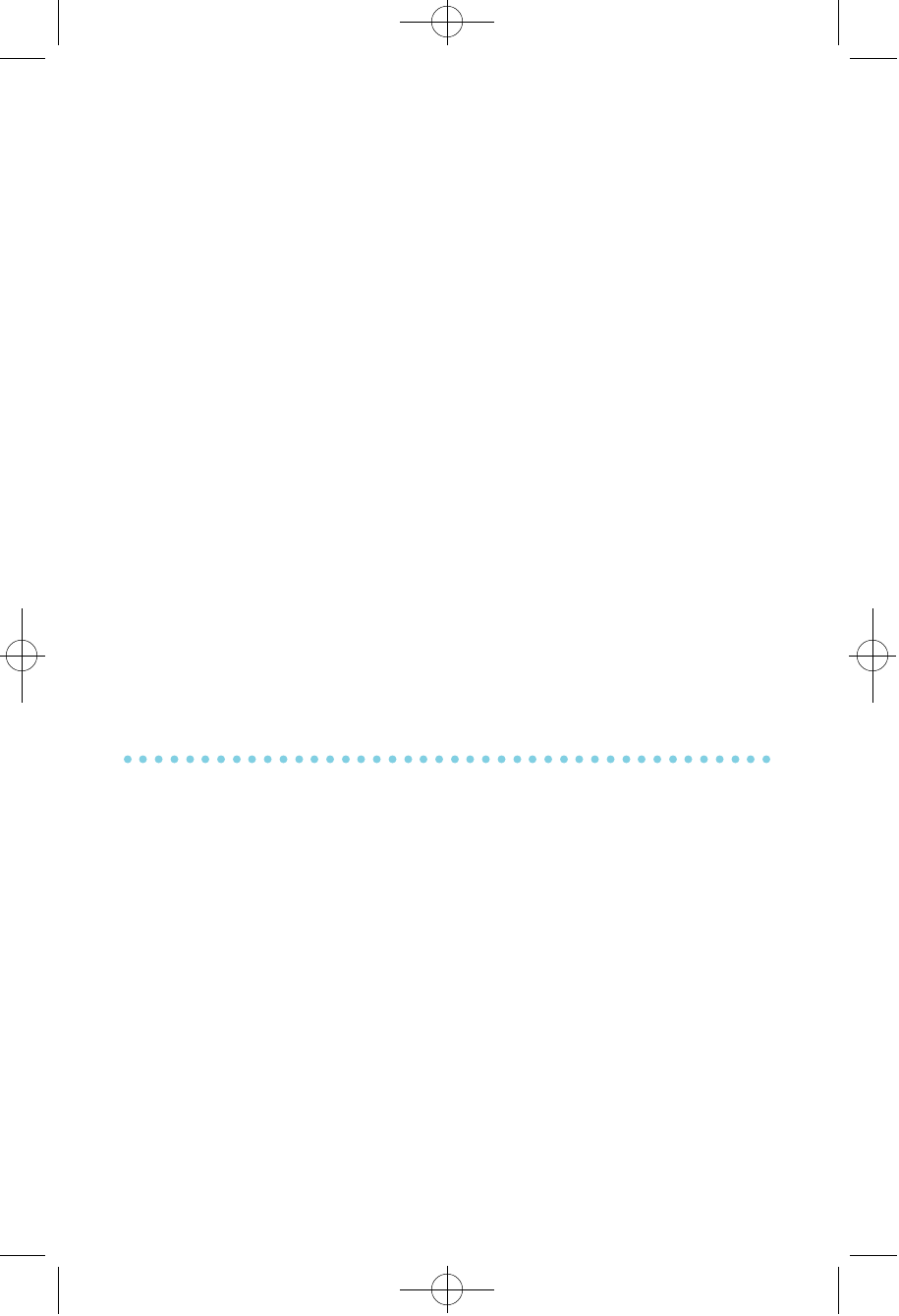
For the purposes of programming speed dial numbers, the last 6
p r ogrammable keys of the right hand row are known as A, B, C, D, E
and F and are defined below.
• The A key is not used.
• The B key inserts a flash.
• The C key inserts a pause.
• The D key is used for pulse to tone conversion. If your system uses
rotary (or pulse) dialing C.O. lines, pressing D while entering a
speed dial number causes all subsequent digits to be sent as DTMF
t o n e s .
• The E key is used to hide digits. Display keyset users may want to
hide some speed dial numbers so that they will not show in the
d i s p l a y. When you are entering a telephone number, press E. All
subsequent digits will be hidden. Press E again to begin displaying
d i g i t s .
• The F key is used to enter a name. See Personal Speed Dial Names
under Display Feature s.
• Use the HOLD key to clear a speed dial number.
ONE TOUCH SPEED DIALING
You may assign any speed dial number to an already existing one touch
speed dial button for quick and easy dialing of frequently used numbers.
• While on-hook, press TRSF and then dial 1 0 7 .
• P r ess a One-touch speed dial button.
• Dial the speed dial number (0 0 - 4 9 or 5 0 0 - 9 9 9) that you want
assigned to this button.
• P ress TRSF to store your selection.
To call this telephone number, just press the One-touch speed dial button.
N O T E : If the Hot Keypad feature has been turned off, you must first
lift the handset or press SPK b e f o r e you begin dialing.
26
≈∞∆˘ 99.1.20 2:58 PM ∆‰¿Ã¡ˆ26


















