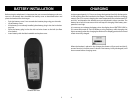9
Transferring the Call to Another Handset
Press R,and dial the new number.
Press the key and the call is transferred to the other handset.
Samsung_Mobility_User_Guide.qxp 3/29/2005 3:32 PM Page 13
10
PROFILES (Set-Ups)
The handset has two user-defined profiles (set ups),and a mode where all sounds
are disabled (SILENT). Pressing the followed by
OK will show the chosen pro-
file. A new profile can be selected by using the arrow keys.To select the chosen
profile press
OK.To escape (without storing anything) press again.
A quick way of choosing a profile,is to press and then 1,2 or #(1 is the Profile
1, 2 is the Profile 2 and # is SILENT). To change the set up in a profile, press
followed by the
OK twice. All settings have to be defined under each of the
two profiles.The display shows if the SILENT mode or PROFILE2 is chosen.
Samsung_Mobility_User_Guide.qxp 3/29/2005 3:32 PM Page 14