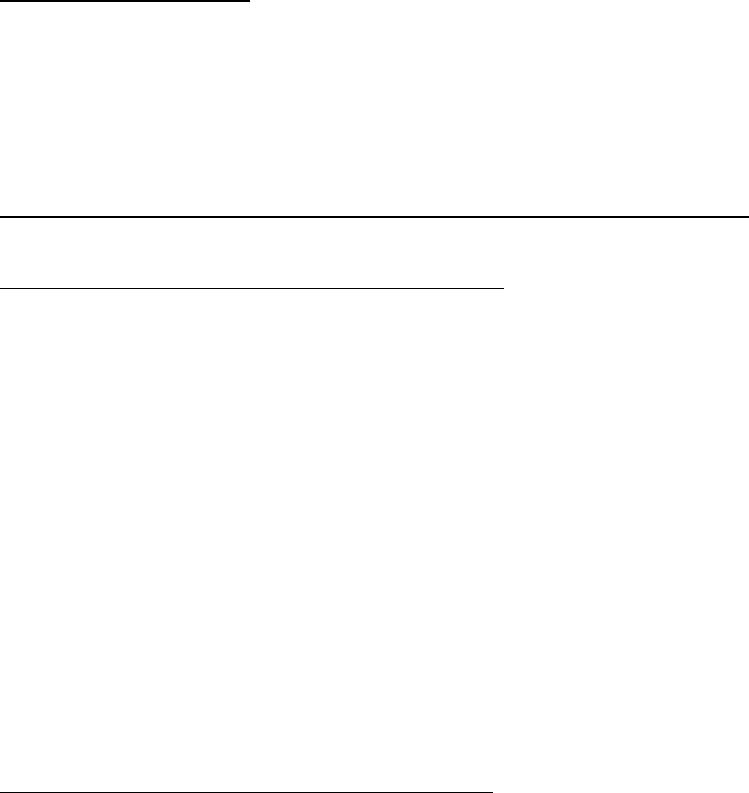
LEDIndication:
USBsync/chargecradle:
BlueLEDindicatorisonwhen:
1. USBcradleisconnectedbyUSBcabletoyourcomputer
2. USBcradleisconnectedbyACcharger(only)
USBsync/chargecradlewithsparebatterychargingslot(2LEDindicators):
When cradle is connected by USB (to computer):
1. Both device and 2
nd
battery are not in the cradle:
“device light indicator”: blue color
“spare battery indicator”: no signal
2. With device in the cradle (2
nd
battery not in the spare battery charging slot):
“device light indicator”: blue color
“spare battery indicator”: no signal
3. When 2
nd
battery is in the spare battery charging slot:
“device light indicator”: blue color
“spare battery indicator”: no signal
When cradle is connected by AC charger (only):
1 Both device and 2
nd
battery are not in the cradle:
“device light indicator”: blue color
“spare battery indicator”: green and red color interchange flashing
2. With device in the cradle (2
nd
battery not in the spare battery charging slot):
“device light indicator”: blue color
“spare battery indicator”: green and red color interchange flashing
3. When 2
nd
battery is in the spare battery charging slot:
“device light indicator”: blue color
“spare battery indicator”: light indicator change to red (when charging) and
when it is full charge, it changes to green




