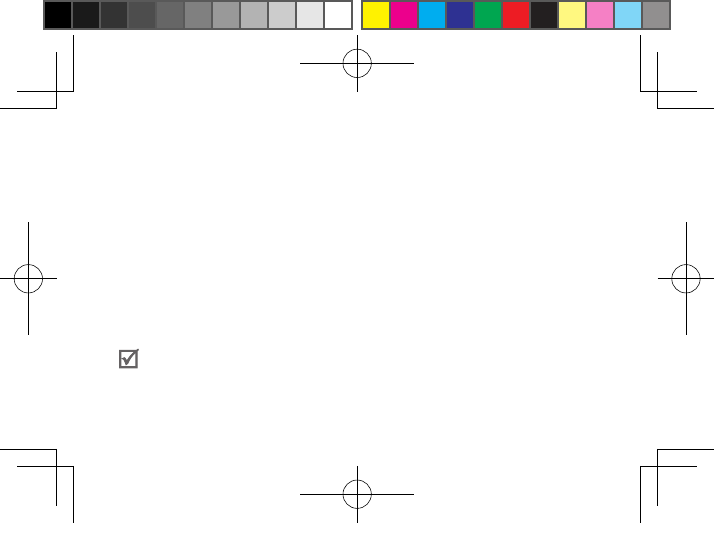
18
Disconnecting the headset
Turn off the headset or use the Bluetooth menu on your phone to remove the device from
your pairing list.
Reconnecting the headset
To reconnect to the paired phone
Press the Talk button on the headset or use the Bluetooth menu on your phone.•
To reconnect to the music device
Press and hold the Volume up button on the headset or use the Bluetooth menu on your •
music device.
Your headset will attempt to automatically reconnect each time you turn it on. This feature
may be unavailable on some phones.
If the Multi-point feature is activated, your headset will attempt to reconnect to the two
most recently connected devices.
HM1700_UM_NA.indb 18 2011-04-27 오전 10:19:54


















