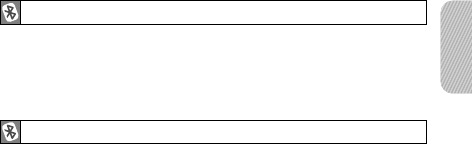
15
English
You can deactivate the use of the indicator light in Standby
mode and in Active mode.
Press and hold [Volume Up] and [Volume Down] to turn the
indicator light on or off.
Enhanced features are available for phones that support the
Hands-Free Profile and enhanced features.
• Rejecting a call
When you receive a call, press and hold the Multi-Function
button.
Depending on your phone’s setting or type, you may only be
able to mute the ringer or this feature may not be
supported.
•
Placing a call on hold
While you are on a call, press and hold the Multi-Function
button.
Turning the indicator light on or off
Using enhanced features


















