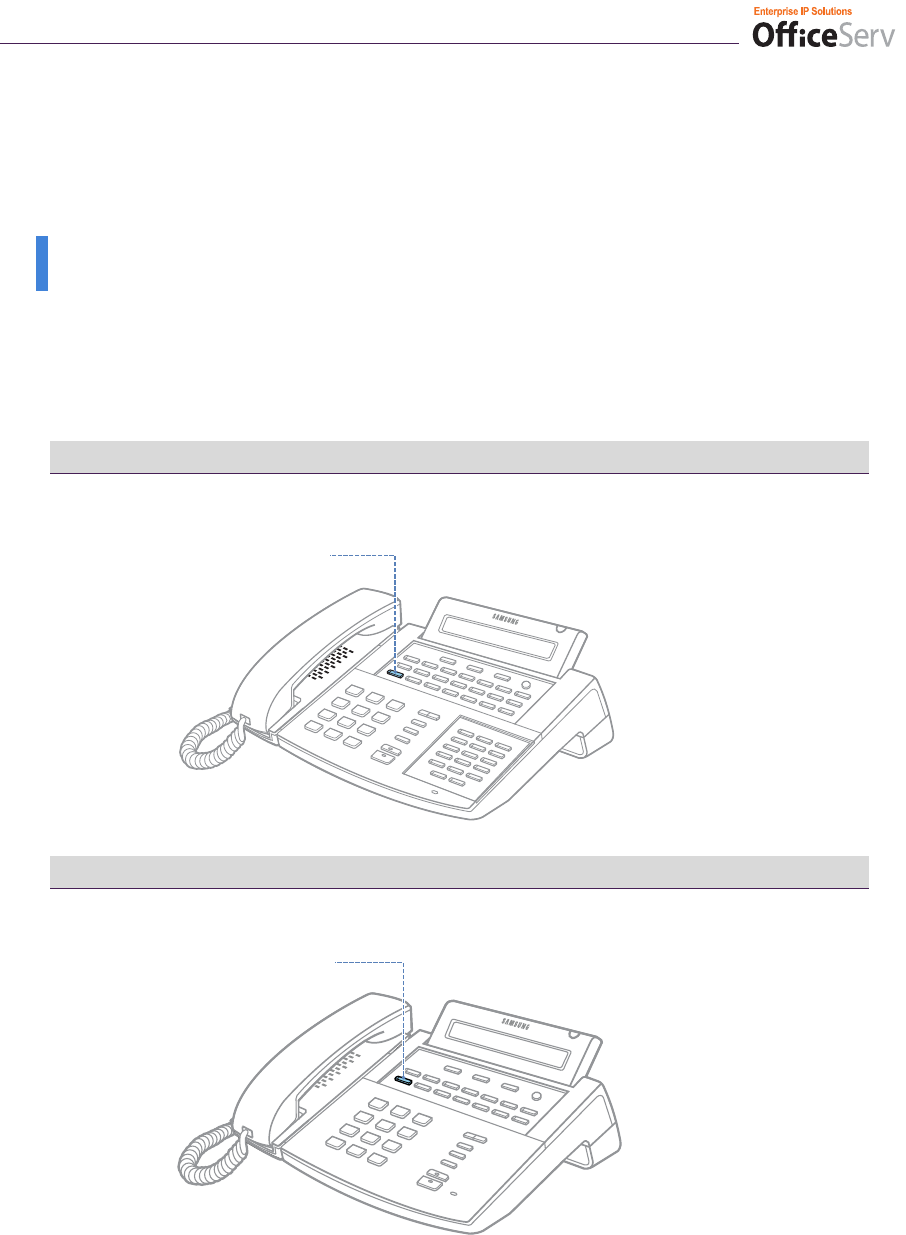
© Samsung Telecoms (UK) Ltd. . 9
Entering Characters
Using the dial buttons, you can easily enter and edit characters, numbers and special characters.
“A” Button
The “A” button is used to toggle between uppercase and lowercase characters.
The “A” button of the DS-5038S, DS-5014S, and DS-5007S digital phone is the first button of
the bottom row of the programmable buttons below the LCD screen.
DS-5038S
DS-5014S
Button A
Button A


















