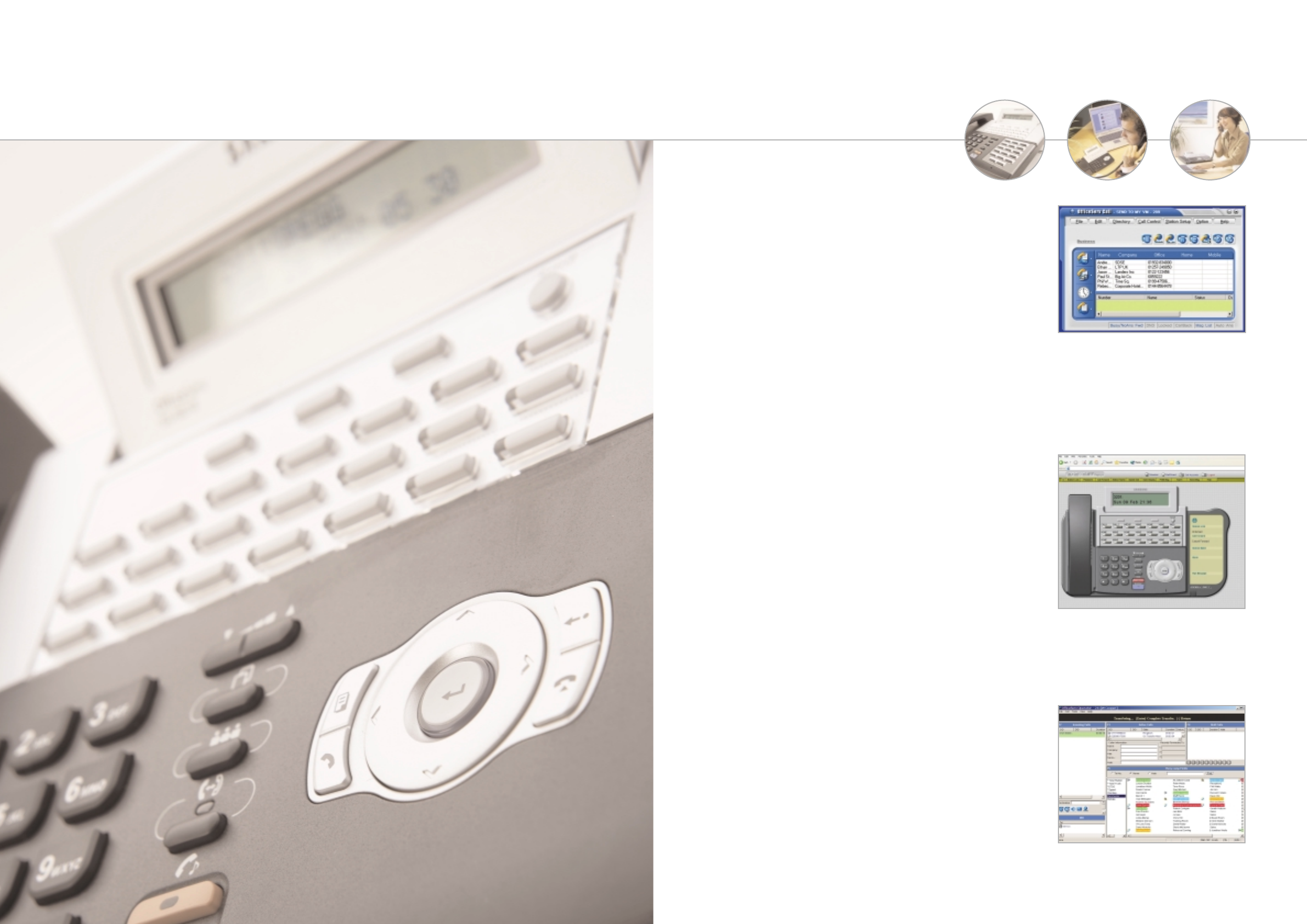
OfficeServ Call - creating desktop efficiency
OfficeServ Call is a simple-to-use, cost-effective call management
application that can improve the operation of almost any organisation,
offering features such as screen popping, PC-based telephone
operation, BLF, message and contact management.
It allows you to access and manage your calls from an easy-to-use
Windows application on your PC. Functions such as on-screen dialling,
call forwarding, tele-conferencing and speed dialling are all accessible
at the click of a mouse, enhancing efficiency and presenting a more
professional face to the outside world.
Integration with Microsoft Outlook enables contact records to be
presented on an incoming call, direct dialling from the contacts folder
and details of incoming callers to be automatically presented and
updated as the call progresses.
OfficeServ EasySet - your personal extension manager
Samsung’s OfficeServ EasySet is an intuitive Windows browser
that allows each user to take command of their communications,
customising their extension and enhancing productivity. EasySet
presents the user with a picture of their handset on their PC screen,
showing an overview of the current extension settings and status of
programmable feature access keys. It replaces complex programming
codes with simple ‘point-and-click’ operation to allow the user to set
up extension features and messaging, configure features keys and
programme personal speed dials.
OfficeServ Operator - making first impressions count
It is imperative that incoming calls are managed as professionally
and efficiently as possible by your operators. That’s why Samsung
has developed OfficeServ Operator - a PC-based Console that makes
handling high volume call traffic as smooth and effective as possible,
improving the image of your organisation.
With the simplicity of point and click operation, OfficeServ Operator
replaces traditional handset ‘Key and-Lamp’ working to offer each
Operator extensive call handling functionality.
Advanced features include Busy Lamp Field indication, extension
status, dial-by-name, departmental queues, information view, straight
to mailbox, conference call set up, notes facility and recently
forwarded destinations.








