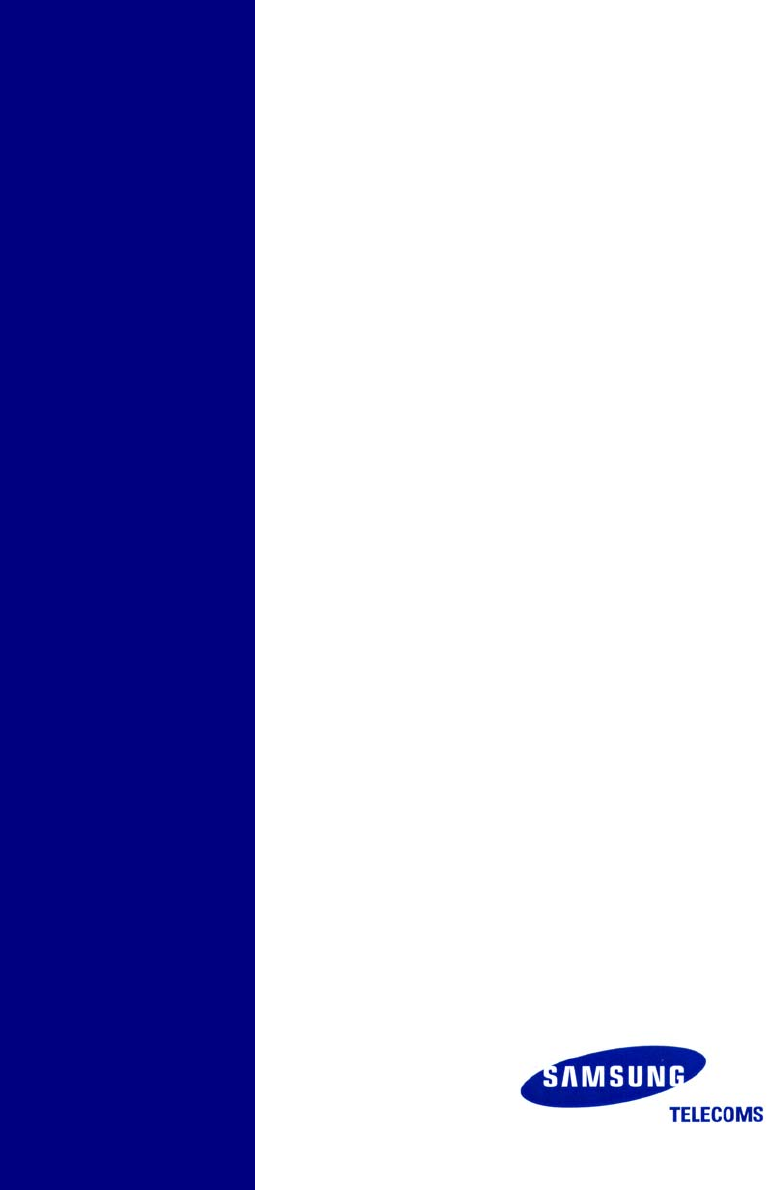
5000 Series Keysets
Used to select features
and menus via the display
SCROLL BUTTON
Used to scroll through
VOLUME CONTROL
SCREEN BUTTON
Large LCD Phones (DS-5012L & ITP-5012L)
Volume control for handset,
ring, speaker, etc
displayed options, menus
BUTTONS
SELECTION BUTTONS (12)
STATUS INDICATOR LED
Shows the current status of
the keyset (busy, message
and text
SPEAKER
For hands-free operation.
Used in place of handset
MICROPHONE
NAVIGATION BUTTONS
LARGE LCD
For navigating through
LCD menus and features
and making calls
waiting, etc.)
ENGLISH ENGLISH
SAMSUNG
DCS
5000 Series
Keysets
QUICK
REFERENCE
GUIDE
SAMSUNG










