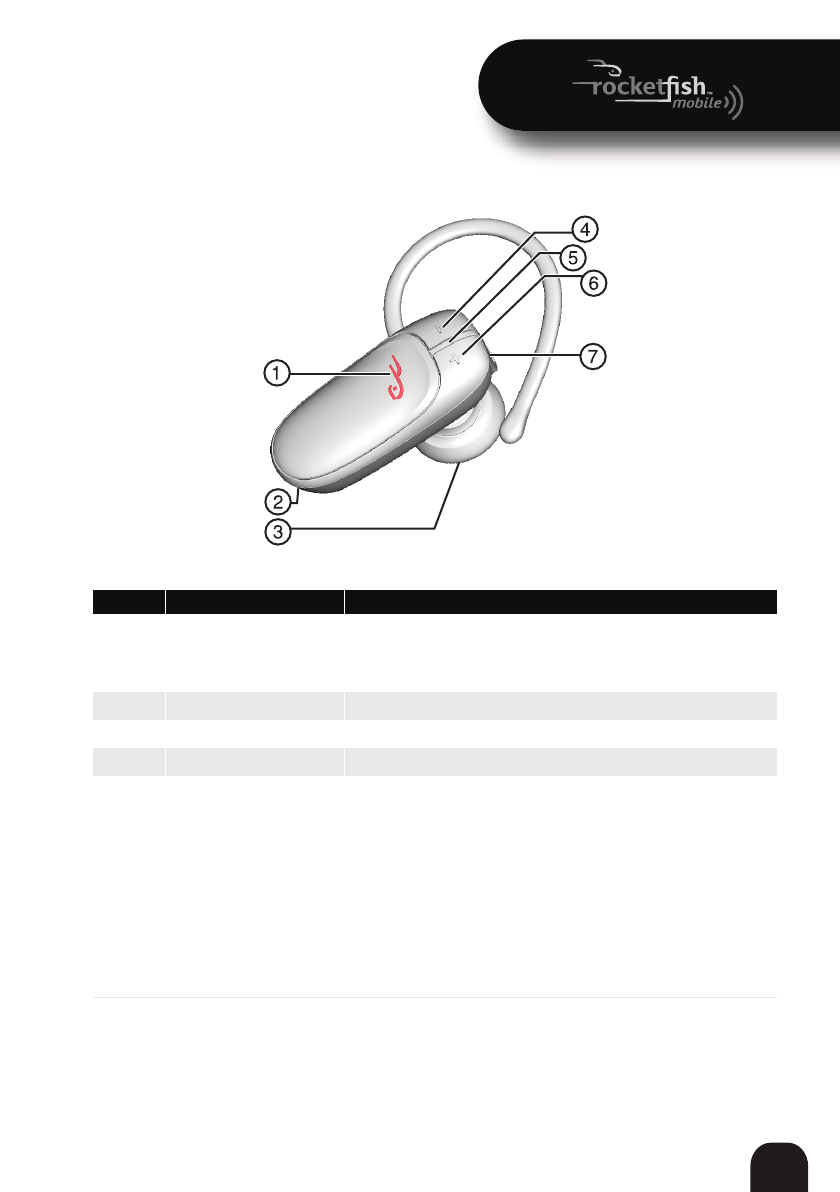
5
RF-QX4/RF-QX4-T/RF-QX4-E/RF-QX4-J
Components
# Component Description
1
Power/Send/End button • Switches the headset on and off.
• Answers incoming calls.
• Ends active calls.
• Rejects incoming calls.
2
Microphone Transmits your voice.
3
Earpiece Transmits the caller’s voice.
4
– (volume down button) Press to decrease the headset volume.
5
Indicator light Power on—Lights solid green for one second and the headset beeps once.
Pairing mode— Rapidly flashes green-red.
The flashing continues for approximately three minutes or until the headset is
connected to a compatible phone. If the headset is not connected to a phone
during this time, the headset enters connectable status.
Connectable—Flashes green once every 2.5 seconds.
Connection active—Flashes green every 5 seconds.
Incoming call—Flashes green two times every 1 second.
Active call—Flashes green every 5 seconds.
Power off—Lights solid red for 1 second and the headset beeps once.
Low battery—Alternately flashes red and green, and the headset beeps
every 300 seconds.

















