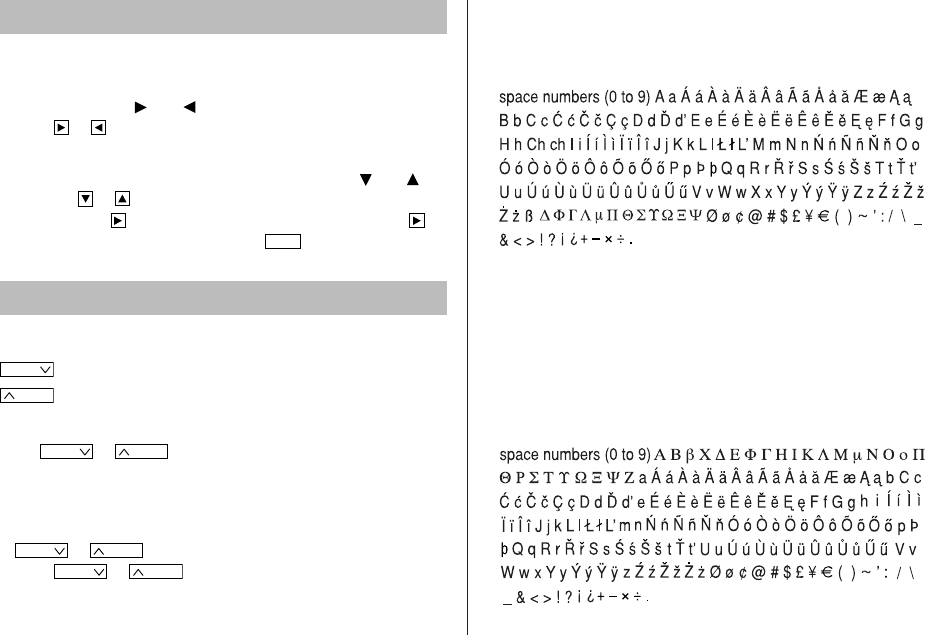
9
Notes for storing and recalling entries
• When the memory is full, “MEMORY FULL!” appears briefly, and the
entry cannot be stored.
• When the symbol “ ” or “ ” appears, more information exists.
Press or to switch the display.
Checking details of entries in Telephone mode
•To display each field on the first line, follow the symbol “ ” or “ ”
and press or . (The symbol above the first line shows each field.)
• Press and hold to start the auto scroll on the first line. Press
again to stop or restart the scroll. Press
C•CE
to quit the auto scroll.
Recalling entries – Telephone, Schedule, To Do, Memo –
Press the desired mode key first.
NEXT
: Recalls entries in forward order
PREV
: Recalls entries in reverse order
Sequential search
Press
NEXT
or
PREV
in each mode.
Direct search
• Enter the first characters (eight characters or under) of the person’s
name, schedule details, To Do item or memo item, and press
NEXT
or
PREV
.
Press
NEXT
or
PREV
then, to continue performing a direct
search.
Sorting order
•Telephone and memo entries are stored by the first character of the
person’s name or memo item in the following order (case sensitive):
• “Ch” and “ch” are available in Czech language mode only.
• Schedule entries are stored by date and time.
•To Do entries are stored in the following order : STATUS, PRIORITY,
and DATE.
Notes
• When there is no (further or relevant) entry to be recalled, “NOT
FOUND!” appears briefly, and the display returns to the mode
screen.
• Greek characters are sorted as follows:
< REVISED >
EL6991en_bdy0630.pm65 06/30/2003, 16:599


















