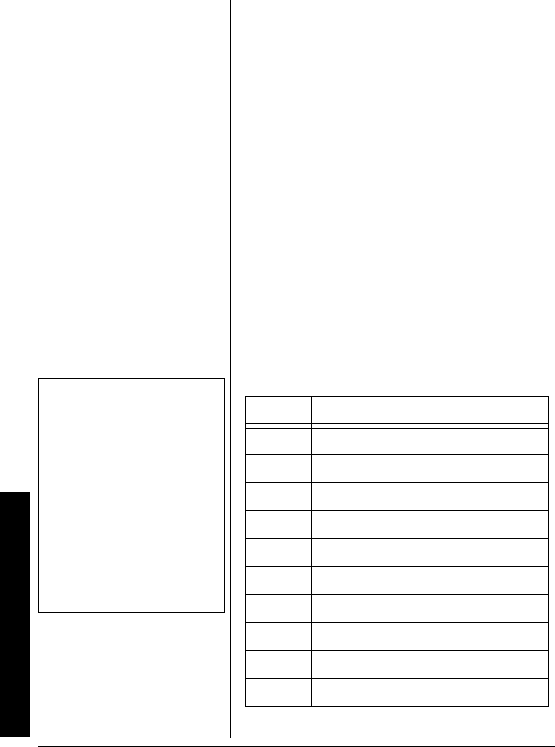
18
Remote Operation
bottom of the system. Enter the security
code after the system answers and
sounds two tones. Within 7 seconds,
enter one of the remote commands.
12'4#6+0)"6*'"5;56'/"
(41/"#"4'/16'".1%#6+10
Dial your phone number. Even if the
system is off, it will turn on and answer
after about 10 rings. After the system
sounds a tone, enter your remote
operation security code. Enter a remote
command (see “Remote Commands”
on Page 18). When you finish, press
5#
to end remote access.
4'/16'"%1//#0&5
Press To
1#
Play new messages.
2#
Play all messages.
3#
Delete the current message.
4#
Repeat a previous message.
5#
Stop and exit.
6#
Skip a message.
7#
Turn on/off the system.
8#
Record an outgoing message.
9#
Record a memo.
0#
Monitor the room.
±
"016'"
±
"
When listening to
messages in remote
mode, there is a
pause during
playback every 2
minutes and 40
seconds. Press
0
–
9
,
#
, or
∗
∗∗
∗
to continue
playing the message.


















