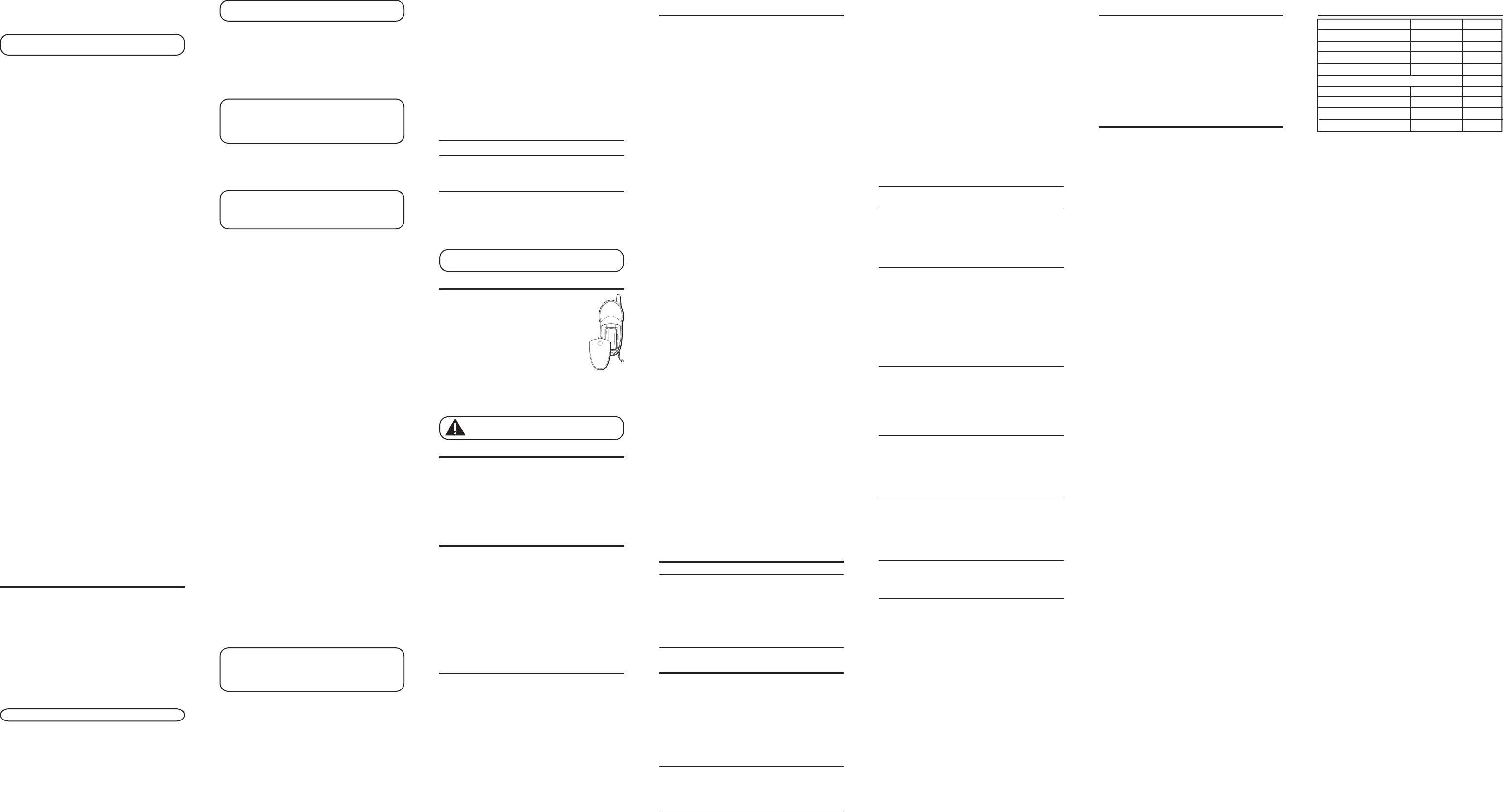
4. The display shows
RING TONE
.
5. Use the or button or the touch tone pad to select one
of six ring tones.
NOTE: The selected ring tone is generated if the Caller
ID information matches the memory location.
6. Press memory to save the number, and the display shows
ANIMATION
.
7. Use or button or the touch tone pad to select one of
five animations or to turn off the animation. The current
animation shows on the first line of the display.
8. Press memory to save the selected animation for this
memory location. You will hear a confirmation tone.
To replace a CID record stored in a memory location
with a new CID record:
1. Repeat steps 1 through 3.
2. Press the memory button and
REPLACE MEMO?
shows in
the display.
3. Press *tone/exit to exit, or press memory again and the
new CID record replaces the old CID record in that
memory location. You will hear a confirmation tone.
DELETING THE CURRENT CID RECORD
1. Make sure the phone is OFF (not in TALK mode).
2. Use the or button to display the desired CID record.
3. Press ch/delete. The display shows
DELETE?
4. Press *tone/exit to exit, or press ch/delete again to erase the
record. You will hear a confirmation tone. The display shows
DELETED
. Then the next CID record shows in the display.
DELETING ALL RECORDS
1. Make sure the phone is OFF (not in TALK mode).
2. Use the or button to display any CID record.
3. Press and hold ch/delete button until the unit beeps and
DELETE ALL?
shows in the display.
4. Press *tone/exit to exit, or press ch/delete again to erase
all records. You will hear a confirmation tone, and the
display shows
NO CALLS
.
DIALING A CALLER ID NUMBER
1. Make sure the phone is OFF (not in TALK mode).
2. Use the or button to display the desired CID record.
3. Press TALK/CALLBACK button. The number
dials automatically.
CHANGING THE CID
N
UMBER FORMAT
The format button lets you change the format of the displayed
CID number. The available formats are as follows.
7-digit 7-digit telephone number.
10-digit 3-digit area code + 7-digit telephone number.
11-digit long distance code “1” + 3-digit area
code + 7-digit telephone number.
1. Use the or button to scroll to the number you want
to call back.
2. If the number will not dial as shown, press the format
button. Repeat if necessary, until the correct number of
digits are shown.
3. Press TALK/CALLBACK button. The number
dials automatically.
MEMORY
Store up to 10 24-digit numbers in memory for quick dialing.
This memory feature is in addition to the 40 Caller ID records
that can be stored in the Caller ID memory log.
STORING A NAME AND NUMBER IN
MEMORY
1. Make sure the phone is OFF (not in TALK mode).
2. Press the memory button.
3. Press the desired memory location (0 through 9).
4. Press the memory button again. The display shows
ENTER
NAME
(up to 15 characters).
NOTE: If you don't want to enter the name, skip step 5.
5. Use the number pad to enter the name (up to 15
characters). For example, to enter the name Bill Smith,
press the two key twice for the letter B, press the four key
three times for the letter I, and press the five key three
times for the letter L. After one second, press the five key
three times again for the second letter L and press the one
key to insert a space between the letter L and S. Press the
seven key four times for the letter S, press the six key
once for the letter M, press the four key three times for the
letter I, press the eight key once for the letter T, and press
the four key twice for the letter H.
NOTE: If you enter a wrong letter, press ch/delete
button to backspace.
6. Press the memory button to save the name. The display
shows
ENTER TEL NUMBR
.
7. Use the number pad to enter the telephone number you
want to store (up to 24 digits).
8. Press memory to save the number, and the display shows
RING TONE >1
.
9. Use the or button or the touch tone pad to select
one of six ring tones.
NOTE: The selected ring tone is generated if the Caller
ID information matches the memory location, which
must be a 10-digit number (including area code). This
usually occurs after the first ring. The current ring tone is
generated by a buzzer.
10. Press memory to save the number, and the display shows
ANIMATION
.
11. Use the or button or the touch tone pad to select one
of five animations or to turn off the animation. The current
animation shows on the first line of the display.
NOTE: Remember to press flash/program set animation
as KNOWN CALLERS or ALL CALLS, and the selected
animation will show in the display if the Caller ID
number exactly matches the memory location.
12. Press memory to save the selected animation for this
memory location. You will hear a confirmation tone.
CHANGING A STORED NUMBER
1. Repeat steps 1 through 10 in Storing a Name and Number
in Memory.
2. Press the memory button and
REPLACE MEMO?
shows in
the display.
3. Press *tone/exit to exit, or press the memory button to
store the number. You will hear a confirmation tone.
STORING A REDIAL NUMBER
1. Repeat steps 1 through 6 in Storing a Name and
Number in Memory.
2. Press the redial button.
3. Repeat steps 8 through 12 in Storing a Name and Number
in Memory.
To replace an old redial number with a new redial number:
1. Repeat steps 1 through 6 in Storing a Name and
Number in Memory.
2. Press the redial button and the redial number will be
shown on the display.
3. Repeat steps 8 through 11 in Storing a Name and
Number in Memory.
4. Press the memory button and
REPLACE MEMO?
shows in
the display.
5. Press *tone/exit to exit, or press the memory button
again and the new redial number replaces the old redial
number in that memory location. You will hear a
confirmation tone.
DIALING A STORED NUMBER
1. Make sure the phone is ON by pressing the TALK/
CALLBACK button.
2. Press memory button.
3. Press the number (0-9) for the desired memory location.
The number dials automatically.
- OR -
1. Make sure the phone is OFF (not in TALK mode).
2. Press memory button.
3. Use the or button to scroll through the numbers
stored in memory until the desired number is shown.
4. Press TALK/CALLBACK. The numbers dial automatically.
IMPORTANT: If you make test calls to emergency
numbers stored in memory, remain on the line and briefly
explain the reason for the call to the dispatcher. Also, it’s a
good idea to make these calls in off-peak hours, such as
early morning or late evening.
INSERTING A PAUSE IN THE
DIALING SEQUENCE
When storing information in memory, press the # pause
button twice within one second to insert a delay in the dialing
sequence of a stored telephone number when a pause is
needed to wait for a dial tone (for example after you dial 9 for
an outside line, or to wait for a computer access tone). PAUSE
shows on the display as a
“P
.
“
Each pause counts as 1 digit in
the dialing sequence.
REVIEWING AND DELETING
STORED NUMBERS
1. Press memory, then use the or button to view the entry.
2. While the entry is displayed, press the ch/delete button to
delete the entry. The display shows
DELETE?
3. Press *tone/exit to exit, or press ch/delete again to delete the
entry.
DELETED
shows in the display.
CHAIN DIALING FROM MEMORY
Use this feature to make calls which require a sequence of
numbers such as using a calling card for a frequently called
long distance number. Each part of the sequence is dialed
from memory. The following example shows how you can use
chain dialing to make a call through a long distance service:
The Number For Memory Location
Long distance access number 7
Authorization code 8
Frequently called long distance number 9
1. Make sure the phone is ON.
2. Press memory, and then press 7.
3. When you hear the access tone, press memory again and
then press 8.
4. At the next access tone, press memory and then 9.
TIP: Wait for the access tones between pressing the memory
button, or your call might not go through.
CHANGING THE BATTERY
Make sure the telephone is OFF before you
replace battery.
1. Remove the battery compartment door.
2. Disconnect the battery plug from the jack in the
dialing pad and remove the battery pack.
3. Insert the new battery pack and connect the
cord into the jack inside the dialing pad.
4. Put the battery compartment door back on.
5. Place dialing pad in the base to charge.
Allow the battery to properly charge (for 12 hours) prior to
first use or when you install a new battery pack. If you do not
properly charge the phone, battery performance will be
compromised.
CAUTION: To reduce the risk of fire or personal
injury, use only the battery 5-2522.
BATTERY SAFETY PRECAUTIONS
• Do not burn, disassemble, mutilate, or puncture. Like
other batteries of this type, toxic materials could be
released which can cause injury.
• To reduce the risk of fire or personal injury, use only the
battery listed in the User’s Guide.
• Keep batteries out of the reach of children.
• Remove batteries if storing over 30 days.
GENERAL PRODUCT CARE
To keep your telephone working and looking good, follow
these guidelines:
• Avoid putting the phone near heating appliances and
devices that generate electrical noise (for example,
motors or fluorescent lamps).
• DO NOT expose to direct sunlight or moisture.
• Avoid dropping and other rough treatment to the phone.
• Clean with a soft cloth.
• Never use a strong cleaning agent or abrasive powder
because this will damage the finish.
• Retain the original packaging in case you need to ship the
phone at a later date.
CAUSES OF POOR RECEPTION
• Aluminum siding.
• Foil backing on insulation.
• Heating ducts and other metal construction can shield
radio signals.
• You’re too close to appliances such as microwaves,
stoves, computers, etc.
• Atmospheric conditions, such as strong storms.
• Base is installed in the basement or lower floor of
the house.
• Base is plugged into an AC outlet with other
electronic devices.
• Baby monitor is using the same frequency.
• Battery is low.
• You’re out of range of the base.
• The headset is not plugged in correctly
DISPLAY MESSAGES
The following indicators show the status of a message or of
the unit.
INCOMPLETE DATA Caller information has been
interrupted during transmission or
the phone line is excessively noisy.
ENTER NAME Prompt telling you to enter
the name for one of the 10
memory locations.
ENTER TEL NUMBR Prompt telling you to enter the
telephone number for one of the
10 memory locations.
DELETE? Prompt asking if you want to
erase Caller ID records or one of
the 10 numbers stored in the
phone’s outgoing memory.
DELETE ALL? Prompt asking if you want to
erase all Caller ID records.
DELETED Prompt confirming the Caller ID /
Memory record is erased.
END OF LIST Indicates that there is no
additional information in
Caller ID memory.
NEW Indicates call or calls have not
been reviewed.
MUTE ON Indicates that the mute function is
activated, the far end party cannot
hear your voice, but you can hear
his/her. Press format/mute button
again to deactivate the mute.
UNKNOWN NAME/ The incoming call is from
CALLER/NUMBER an area not serviced by
Caller ID or the information was
not sent.
PAGING Someone has pressed the page
button on the base.
BLOCKED CALL The person is calling from a
number that has been blocked
from transmission.
BLOCKED NAME The person’s name is blocked
from transmission.
REPT Repeat call message. Indicates that
a new call from the same number
was received more than once.
NO DATA No Caller ID information
was received.
EMPTY Indicates a memory location
is vacant.
NO CALLS Indicates no CID records have
been stored.
MESSAGE WAITING Indicates a message is available.
MSG WAITING OFF Indicates a message
is deactivated.
PRESS TALK KEY Prompt indicating the Caller ID
number is a direct dial number
(DDN) that can not be formatted.
UNABLE TO DIAL Indicates the Calling number
is incomplete and can not be
dialed out.
DIALING PAD SOUND SIGNALS
Signal Meaning
A long warbling tone Signals an incoming call
(with ringer on)
Two long beeps Confirmation Tone
One short and one long beep Page signal
One short beep Low battery warning
every seven seconds
Three short beeps Error Tone
TROUBLESHOOTING TIPS
CALLER ID SOLUTIONS
No Display
• Ensure the battery is fully charged. Try replacing the battery.
Make sure the battery is properly installed and connected.
• If you are using AC power, make sure that the
unit is connected to a non-switched electrical
outlet. Disconnect the unit from the plug and plug
it in again.
• You must subscribe to Call Waiting Caller ID service to
receive Caller ID information.
Caller ID Error Message
• The unit displays this message if it detects anything other
than valid Caller ID information during the silent period
after the first ring. This message indicates the presence of
noise on the line.
TELEPHONE SOLUTIONS
No dial tone
• Check installation:
Make sure the base power cord connected to a
working outlet.
Make sure the telephone line cord connected to the base
unit and the wall jack.
• Ensure the headset is correctly plugged into the
dialing pad.
• The dialing pad may be out of range of the base. Move
closer to the base.
• Disconnect the base from the wall jack and connect
another phone to the same jack. If there is no dial tone in
the second phone, the problem might be your wiring or
local service.
• Make sure the battery is properly charged (12 hours).
• Make sure the battery pack installed correctly.
• Did the dialing pad beep when you pressed the TALK/
CALLBACK button? Did the display indicator turn on? The
battery may need to be charged.
Dial tone is OK, but can't dial out
• Make sure the tone/pulse setting is programmed correctly.
Unit does not ring
• Make sure the RINGER switch on the dialing pad is
turned to ON.
• You may have too many extension phones on your line.
Try unplugging some phones.
• See solutions for “No dial tone.”
You experience static, noise, or fading in and out
• Change channels
• The dialing pad may be out of range of the base. Move
closer to the base.
• Relocate the base.
• Charge battery.
• Ensure the headset is correctly plugged into the
dialing pad.
• Make sure base is not plugged into an outlet with another
household appliance.
Unit beeps
• Place dialing pad in base for 20 seconds to reset the security
code. If that doesn’t work, charge battery for 12 hours.
• Clean charging contacts on dialing pad and base with a
soft cotton cloth.
• See solutions for “No dial tone.”
• Replace the battery.
Memory Dialing
• Did you program the memory location keys correctly?
• Did you follow proper dialing sequence?
• Make sure the tone/pulse setting is programmed correctly.
• Did you reprogram numbers into memory after power
outage or battery replacement?
The CHARGE/IN USE indicator on the base flashes
• Make sure the battery is installed correctly in dial pad.
• Provided your phone company offers voice messaging
service and you subscribe to it, the CHARGE/IN USE
indicator on the base flashes when the phone is not in use
to indicate there is a message waiting. It stops flashing
after the message has been reviewed.
TELEPHONE NETWORK
INFORMATION
Should your equipment cause trouble on your line which may
harm the telephone network, the telephone company, where
practicable, may notify you that temporary discontinuance of
service may be required. Where prior notice is not practicable
and the circumstances warrant such action, the telephone
company may temporarily discontinue service immediately.
The telephone company may make changes in its
communications facilities, equipment, operations or
procedures where such action is required in the operation of
its business. If these changes are expected to affect the use or
performance of your telephone equipment, the telephone
company will likely give you adequate notice to allow you to
maintain uninterrupted service.
Notice must be given to the telephone company upon
termination of your telephone from your line.
REN NUMBER
On the bottom of this equipment is a label indicating, among
other information, the Ringer Equivalence Number (REN) for
the equipment.
The REN is useful in determining the number of devices you
may connect to your telephone line and still have all of these
devices ring when your telephone number is called. In most
(but not all) areas, the sum of the RENs of all devices
connected to one line should not exceed 5. To be certain of the
number of devices you may connect to your line as
determined by the REN, you should contact your local
telephone company.
SERVICE
ATLINKS Communications Canada, Inc., warrants to the
purchaser or gift recipient that if any manufacturing defect
becomes apparent in this product within 1 year from the
original date of purchase, it will be replaced free of charge,
including return transportation.
This warranty does not include damage to the product
resulting from accidents, misuse or leaking batteries.
Should your product not perform properly during the
warranty period, either:
1. Return it to the selling dealer with proof of purchase for
replacement,
OR
2. Remove the batteries (where applicable), and pack product
complete with accessories in the original carton (or
equivalent).
— Mail prepaid (with proof of purchase) and insured to:
ATLINKS Communications Canada, Inc.
c/o Thomson multimedia Ltd.
6200 Edwards Boulevard
Mississauga, Ontario
Canada L5T 2V7
The provisions of this written warranty are in addition to and
not a modification of or subtraction from the statutory
warranties and other rights and remedies contained in any
applicable legislation, and to the extent that any such
provisions purport to disclaim, exclude or limit any such
statutory warranties and other rights and remedies, such
provisions shall be deemed to be amended to the extent
necessary to comply therewith.
If you are unable to find a qualified servicer for out of
warranty service, you may write to:
ATLINKS Communications Canada, Inc.
c/o Thomson Inc.
P.O. Box 0944
Indianapolis, Indiana, U.S.A., 46206-0944
Attach your sales receipt to this booklet for future reference.
This information is required if service is needed during the
warranty period.
PURCHASE DATE
_____________________________________________________________________
NAME OF STORE
_____________________________________________________________________
ACCESSORY INFORMATION
DESCRIPTION MODEL NO. PRICE*
Belt Clip 5- 2641 **
Headset 5- 2642 **
Replacement battery 5- 2522 **
Power Supply 5- 2639 **
Interchangeable color cover pack
(Red) 52643R **
(Silver) 52643S **
(Yellow) 52643Y **
(Purple) 52643P **
To place order, have your Visa, MasterCard, or
Discover Card ready
and call toll-free 1-800-338-0376.
A shipping and handling fee will be charged upon
ordering.
We are required by law to collect appropriate sales tax
for each individual state, country,
and locality to which the merchandise is being sent.
Items are subject to availability.
*Prices are subject to change without notice.




