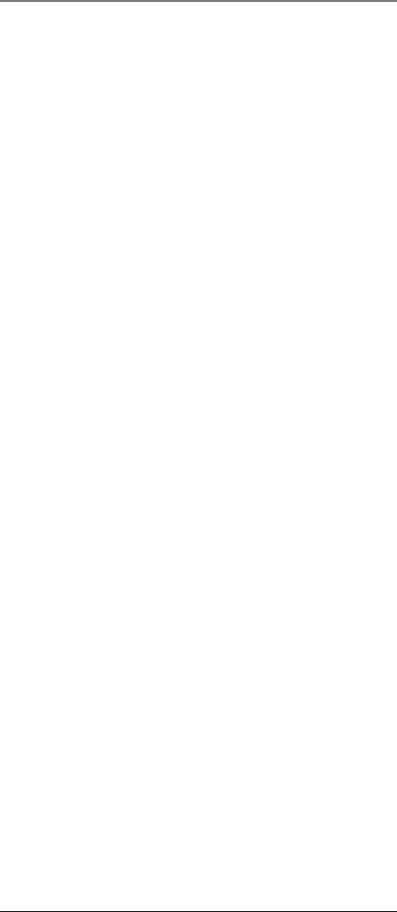
24
Display Messages
The following indicators show the status of a message or
of the unit.
REGISTRATION: Prompt telling you to enter
registration mode of handset.
ENTER NUMBER: Prompt telling you to enter number.
ENTER NAME: Prompt telling you to enter the
name.
ENTER LOCATION: Prompt telling you to assign the
memory location(from 01 to 40).
LINE ON HOLD: Prompt telling you that the line you
selected is currently on hold.
LINE IN USE: Prompt telling you that the line you
selected is currently use by another
extension.
REGISTER..: Prompt message telling you that
handset registration is in process.
INCOMPLETE DATA: Caller information has been
interrupted during transmission or
the phone line is excessively noisy.
BASE IN USE: The Base unit is in use, so handset is
blocked
for use.
SELECT PHONE ID: Prompt asking user to key in the ID
of another extension.
DELETE ALL: Prompt asking if you want to erase
all Caller ID records.
NEW CALL: Indicates call has not been reviewed.
NO NUMBER: Indicates no Caller Number was
received.
NO NAME: Indicates no Caller Name was
received.
NO DATA: Indicates no Caller ID information
was received.
BLOCKED CALL: Caller information that has been
blocked from transmission.
BLOCKED NAME: Name has been blocked from
transmission.
BLOCKED NUMBER: Number has been blocked from
transmission.
UNKNOWN CALLER: The incoming call is from an area
not serviced by Caller ID or the
information was not sent.
Troubleshooting Tips


















