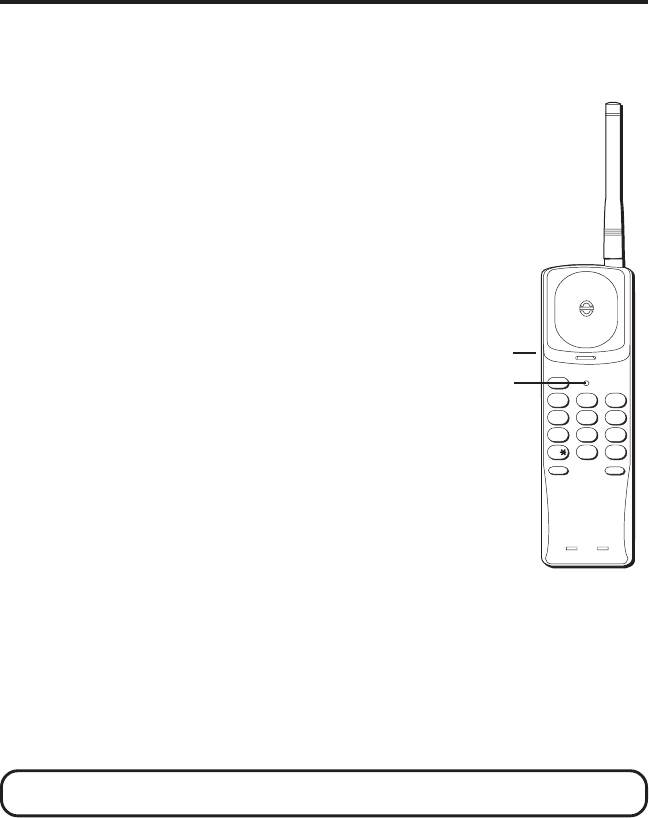
6
SETTING THE VOLUME SWITCH
The VOL HI/LO controls the volume of the hand-
set's earpiece when you're talking on the phone.
MAKING AND RECEIVING CALLS
MAKING A CALL
The two things you need to know to make a
call are:
1. Press the TALK button before you dial.
2. Press TALK or place the handset in the base
to hang up.
RECEIVING A CALL WITH HANDSET IN THE BASE
1. When the phone rings lift the handset. The
Phone-in-Use light will be ON and you can
talk (Auto Answer Feature).
2. If you press the TALK button by accident
within 2-3 seconds of lifting the handset out
of the base, the phone will ignore your
command. (After 2-3 seconds you will disconnect the line).
3. If the call is first answered on an extension phone and you wait 10
seconds after the last ring to lift the cordless handset, you will have to
press the TALK button to talk.
RECEIVING A CALL WITH HANDSET OUT OF THE BASE
To answer a call, you must press the TALK button before you can talk.
CORDLESS PHONE OPERATION AND FEATURES
Using a cordless phone is pretty much the same as using a corded phone
except that you have to press the TALK button after you pick up the hand-
set before you can talk.
NOTE: The Phone-in-Use light comes on whenever the phone is on.
1 2
ABC
3
DEF
4
GHI
5
JKL
6
MNO
8
TUV
9
0
OPER
FLASH
REDIAL
TALK
PQ
RS
7
WX
YZ
TONE
#
Phone-in-Use
light
Volume Switch


















