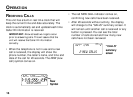13
SETTING THE CID LANGUAGE
This adjustment changes the Caller ID prompts to
be displayed in English, French, or Spanish.
1. To enter the Options menu, press the OPTIONS
button.
OPTIONS MENU
< > appears.
2. Press the left or right arrow button until
CID
LANGUAGE
appears.
3. Press the OPTIONS button to show the current
language setting. The default is English.
4. Press the left or right arrow button to change
the language.
5. Press OPTIONS again to store the language
and return to the
CID LANGUAGE
display.
SETTING THE LCD CONTRAST
This adjustment allows optimization of the
contrast and viewing angle of the display.
1. To enter the Options menu, press the OPTIONS
button.
OPTIONS MENU
< >appears.
2. Press the left or right arrow button until
LCD
CONTRAST
appears.
3. Press the OPTIONS button to show the current
contrast setting. There are 5 levels of contrast,
with the default set to 3.
4. To decrease the contrast, press the left arrow
button. To increase, press the right arrow
button.
5. Press OPTIONS again to store the contrast
setting and return to the
LCD CONTRAST
display.