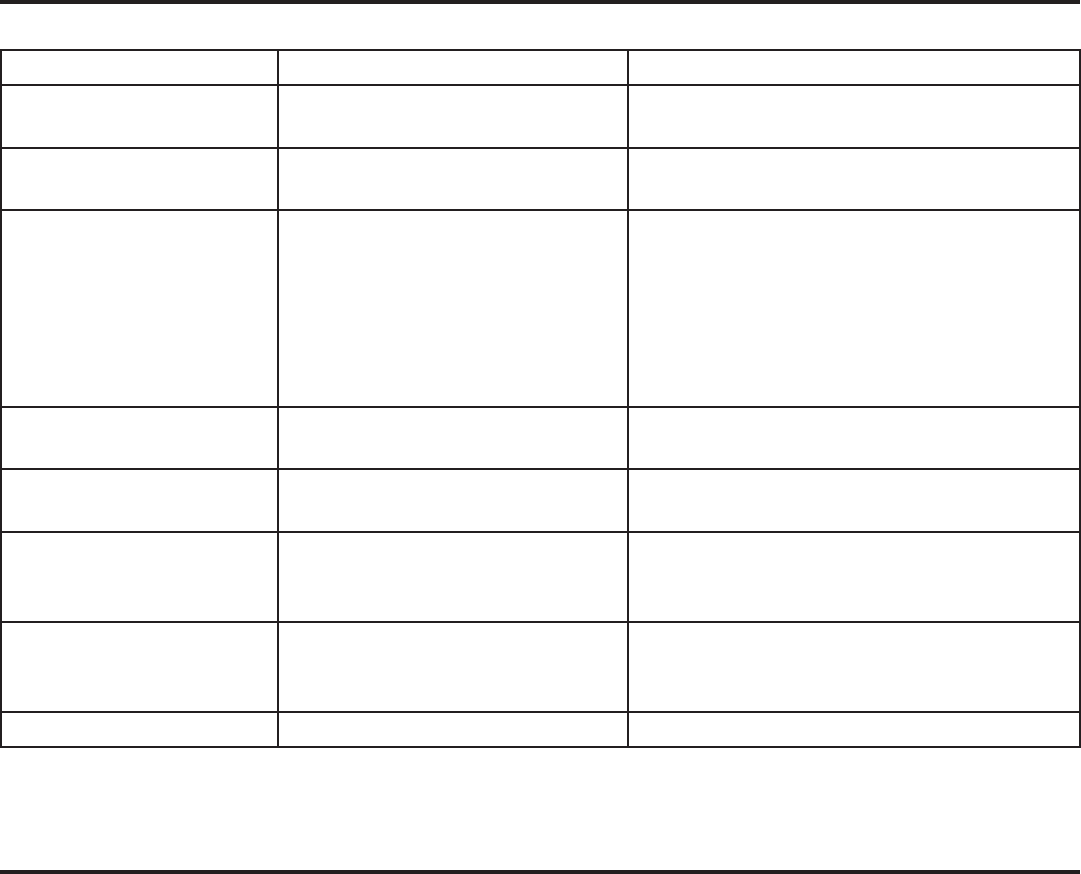
12
Troubleshooting
If your phone is not operating as it should, please refer to the list of the problems in the following table to resolve the issue.
Problem Possible Cause Remedy
No dialing tone No connection to the LAN Ensure that the network cable is correctly
connected to the LAN port and the hub.
No display No power Ensure that the power supply is correctly plugged
in.
“Waiting for CA…” Message
and no dialing tone
One of the following parameters is not
set correctly:
- Phone IP address
- Call agent (CA) address
- Subnet mask
- Gateway address
Check these parameters with your system
administrator.
Your caller cannot hear you
OR you cannot hear him.
The handset cable is not correctly
plugged in.
Ensure that the handset cable is correctly plugged
into the handset and the telephone.
The time is not the one you’ve
programmed.
Time is automatically specified by the
network.
Refer your system administrator.
“Phone needs to be rebooted”
message
Following changes in the
configuration of the phone, a reboot
is needed to take effect
Press the “OK” key to reboot the phone.
Phone does not always ring Call forwarding activated or Do Not
Disturb facility set.
Read the relevant section of the user guide.
Deactivate the Call Forward function by pressing
Fwd and “enable”
LED is blinking Incorrect network connection Unplug the Ethernet port and re-plug it.
Service
If trouble is experienced with this equipment, for repair or warranty information, please visit the RCA web site at
www.rca4business.com
















