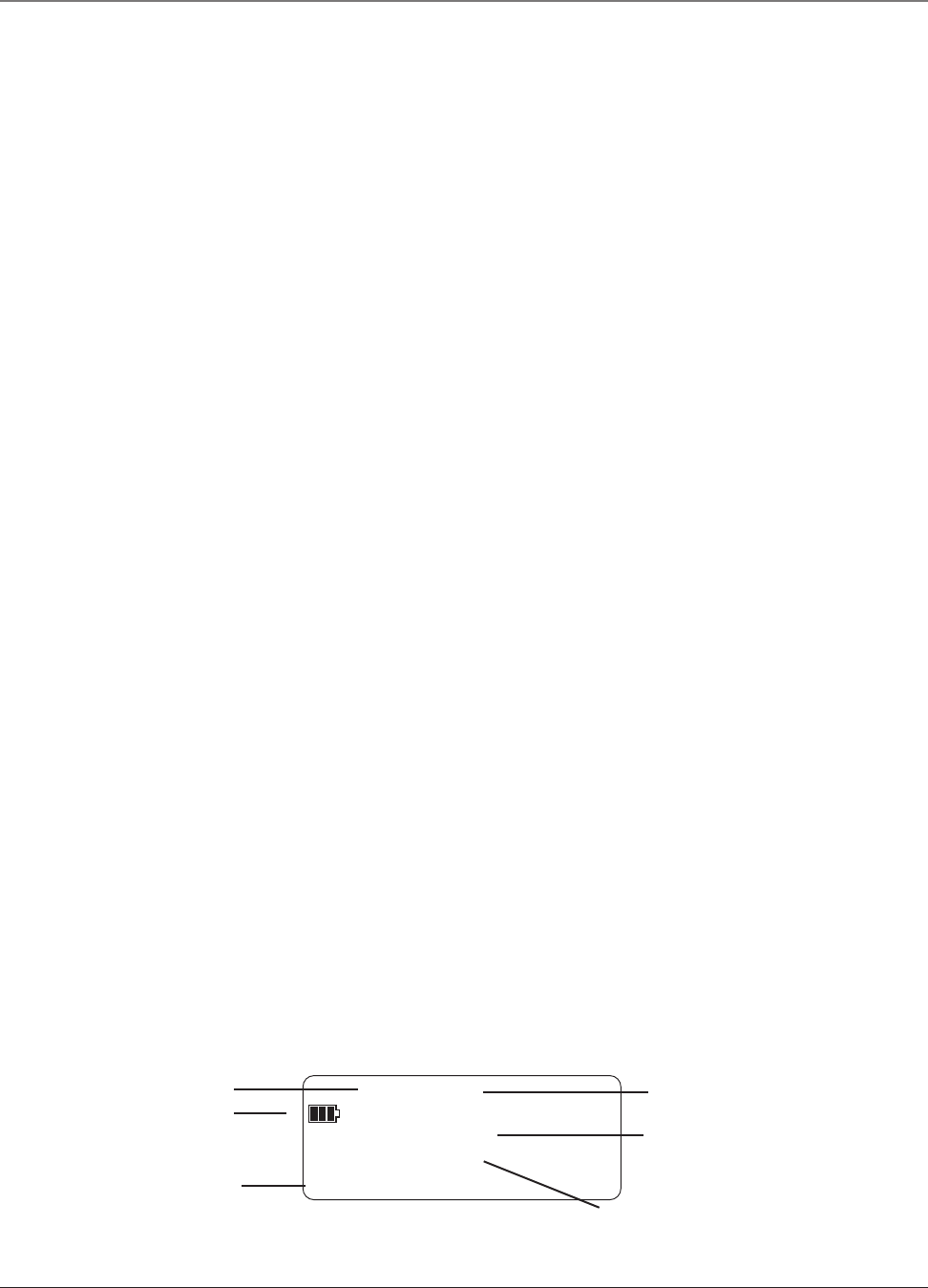
16
Answering an Intercom Call
When you receive an INTERCOM call, the INTERCOM indicator flashes red, and the display shows the caller’s name and phone ID.
NOTE: If you want to answer with the speakerphone, press the INTERCOM or SPEAKER button. If you want to answer by headset, press the HEADSET button
(the headset must be connected). To answer by handset, lift the handset.
NOTE: Press SPEAKER or lift the handset to automatically select a party. If you receive an incoming call and intercom call at the same time the unit
automatically selects the ringing line.
Intercom Hold
1. Make an intercom call or answer an intercom call.
2. Press the HOLD button. The Intercom indicator flashes green.
NOTE:
• When the intercom is on hold, you may not receive another intercom.
• If the other party terminates intercom, intercom hold is also released.
Intercom Conference Calls
This feature allows you to have a 3-way conversation using the intercom feature and an open line.
1. Place a call or make an intercom call.
2. Press the HOLD button.
3. Place a call on another line or make an intercom call.
4. Press the CONFERENCE button.
5. Speak to both parties.
NOTE: If you have more than one party on hold (telephone line or intercom), you must select the line for the party you want to conference with.
To disconnect one party:
Press the line or intercom button for the person you want to continue speaking with, and the other party is automatically disconnected.
To disconnect both parties:
Hang up the handset, or press the SPEAKER button.
NOTE: If you press the HOLD button to put them on hold first, you may then disconnect from each party individually.
Paging All Stations
1. Lift the handset.
2. Press the PAGE button and listen for the beep. The other stations not in use automatically activate their speakerphones and receive
your page.
3. Speak into the handset. You have 30 seconds to page in this mode. After 30 seconds, the page is cancelled.
4. When finished, hang up the handset.
NOTE: You will not receive a page when Do Not Disturb is turned on.
NOTE: Paging can be done with optional headset. Plug in headset, press HEADSET button, then press PAGE button.
Caller ID (CID)
NOTE: The Caller ID section of this user’s guide is not applicable to model 25413.
Summary Screen
The summary screen shows the current time, current date, number of CID records to be reviewed and total number of records saved to
CID memory. It is displayed until any button is pressed. Within 60 seconds of receiving a new call, the new caller information is displayed.
Operation
12:34 PM 12/25
00 Total CALLS
00
NEW CALLS
(01)JOHN
Battery indicator
Time and date
Name of phone
Phone ID
CID records waiting
to be reviewed
Number of records in CID memory


















