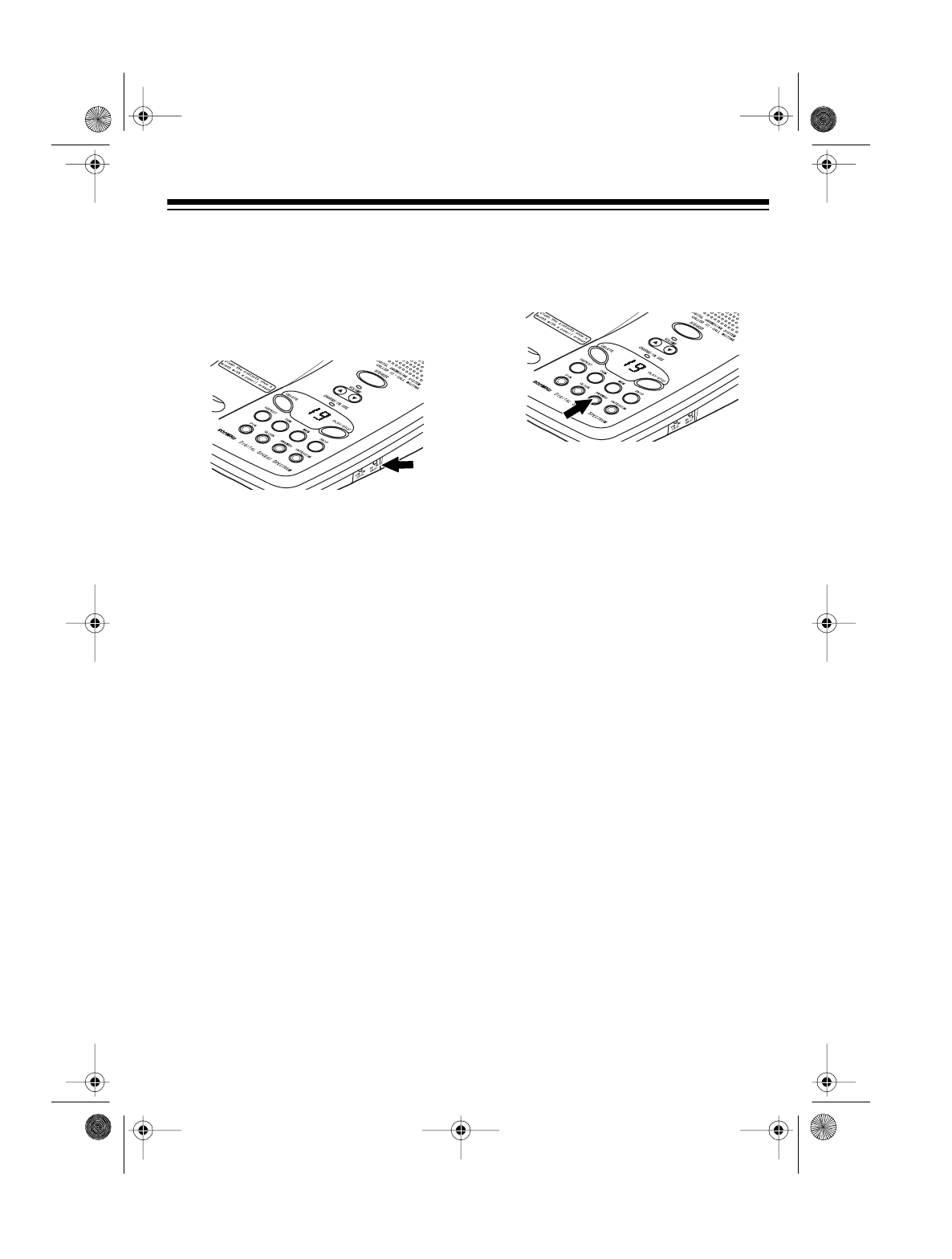
29
SETTING THE RECORD
TIME
Set
REC
TIME
to
1
,
4
, or
ANN
to deter-
mine how the TAD-797 will record in-
coming messages.
1
— The TAD plays the outgoing
message and lets callers leave a
message up to 1 minute long.
4
— The TAD plays the outgoing
message and lets callers leave a
message up to 4 minutes long.
ANN
(announcement only) — The
TAD plays the outgoing message
but does not let callers leave a mes-
sage.
SETTING THE TAD TO
ANSWER CALLS
To set the TAD to answer calls, press
ANSWER
. If the TAD is set to record a
caller’s message (see “Setting the
Record Time”), it plays the outgoing
message and shows the number of re-
corded messages. If the TAD is set to
announcement-only, it plays the outgo-
ing message, and
A
appears.
To set the TAD to not answer calls,
press
ANSWER
. The TAD announces
“Answer off” and the message counter
turns off.
SCREENING CALLS
You can let the TAD answer calls for you
while you listen to the caller’s message
through the base’s speaker. If you de-
cide to answer the call, lift the handset
and press
TALK
, or pick up any phone
on the same line. The TAD stops record-
ing and resets to answer the next call.
RECORDING INCOMING
MESSAGES
After the TAD answers a call, it plays the
outgoing message, beeps, and records
the caller’s message.
Each incoming message can be up to 1
or 4 minutes long, depending on how
you set
REC
TIME
(see “Setting the
Record Time”). The TAD-797’s maxi-
mum recording capacity is 15 minutes or
59 recorded messages.
43-797.fm Page 29 Monday, August 16, 1999 9:20 AM


















